Search results
Using the AI Assistant in View Mode
In View Mode, the AI Assistant allows you to analyze data through visualizations without making any changes to the existing widgets. Although you can’t create or modify widgets in this mode, the AI Assistant helps you explore and compare data from the current dashboard.
How to Use the AI Assistant in View Mode
- Launch the AI Assistant while in View Mode.
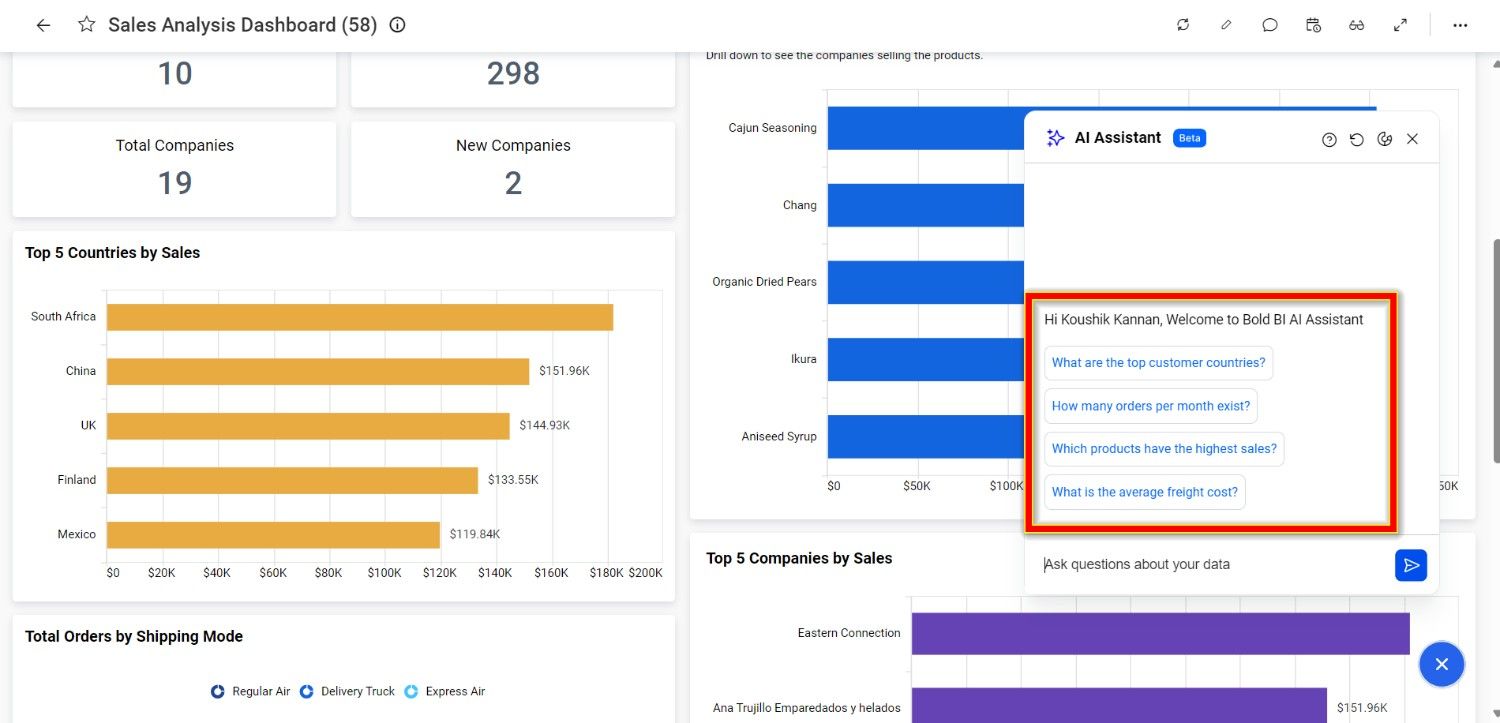
-
Enter queries to visualize data for deeper analysis without altering any existing widgets.
-
For instance in a sales dashboard, you might want to analyze the relationship between orders and sales for a specific region. For example, you can ask
How many orders were placed last year in South Africa displayed month wise?
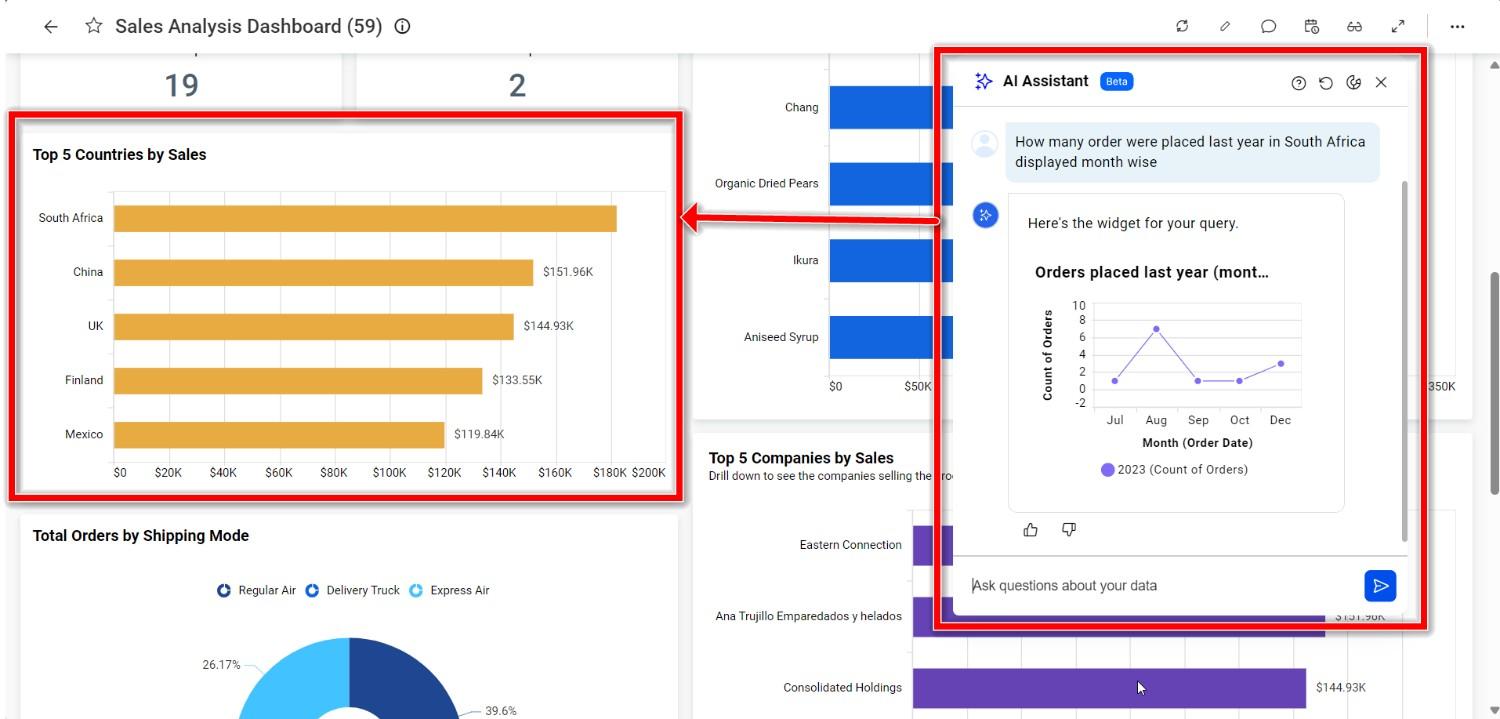
- The AI Assistant considers your last four conversations when responding, providing tailored insights to better fit your needs.
Thank you for your feedback and comments.We will rectify this as soon as possible!