Using the AI Copilot in Dashboard Designer
The AI Copilot is a conversational chat tool powered by Large Language Models, designed to help you create charts based on your input. It simplifies data investigation and dashboard creation, making it easy to visualize data and uncover valuable insights effortlessly.
How Does the AI Copilot Generate Widgets?
-
Begin by attaching a datasource to start interacting with the AI Copilot.
-
You can begin by simply using the sample generated questions or with your own query to visualize your data.
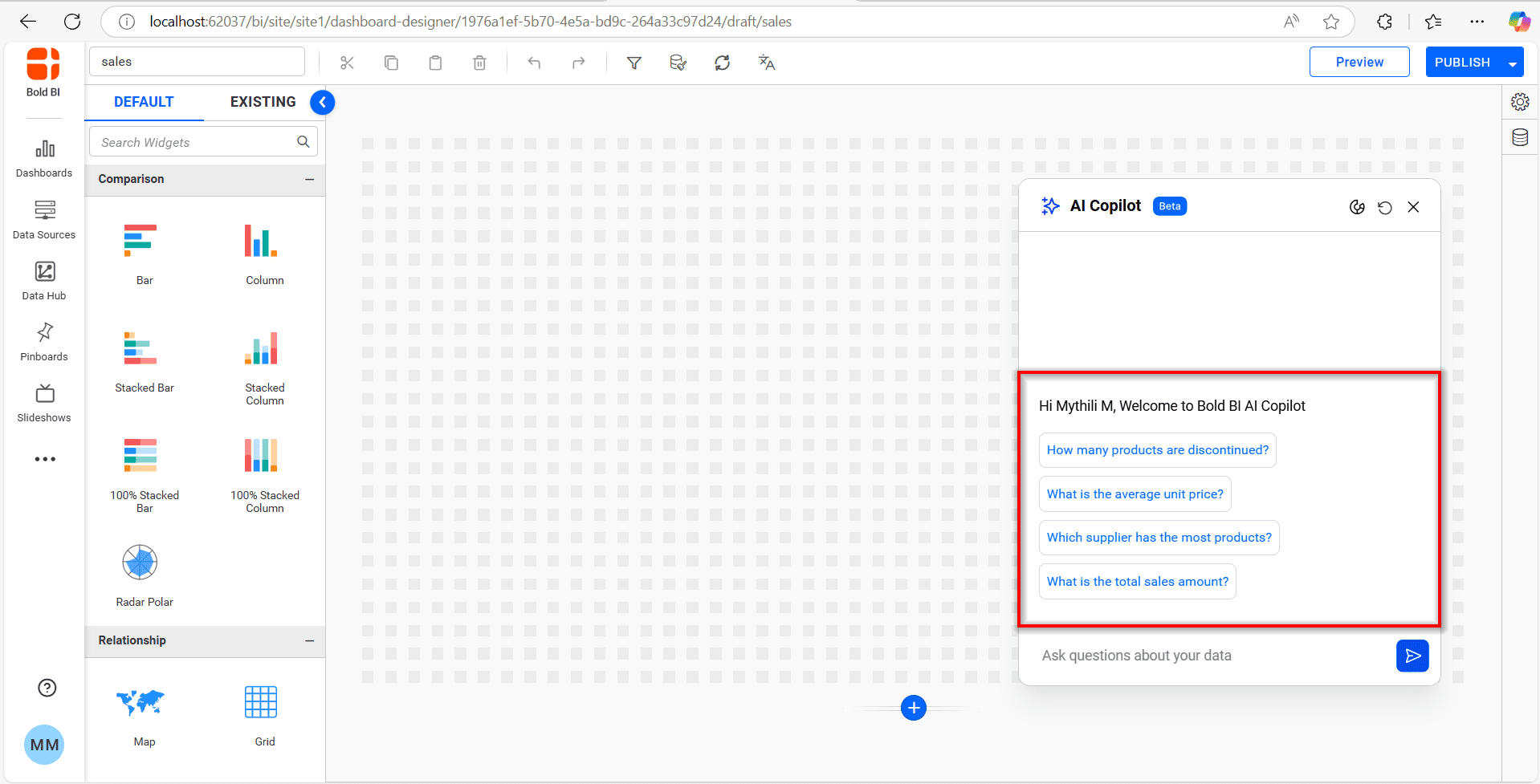
- You can ask the AI Copilot to visualize the attached data source. For example, if you’re working with a Northwind Products and Suppliers datasource, you can simply ask
Show the top 5 products.
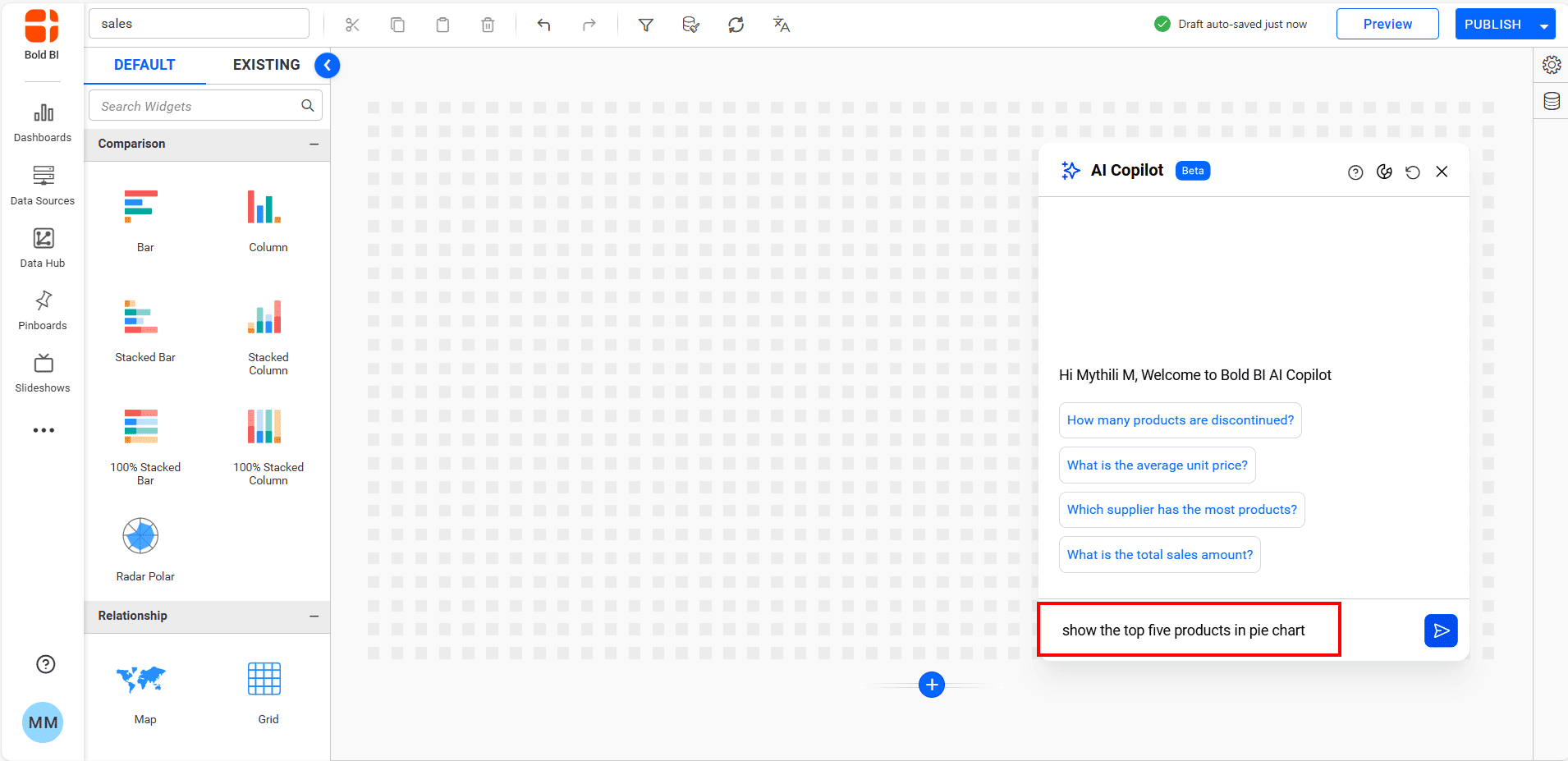
- The AI Copilot will generate a pie chart widget with the appropriate data and title in your dashboard designer.
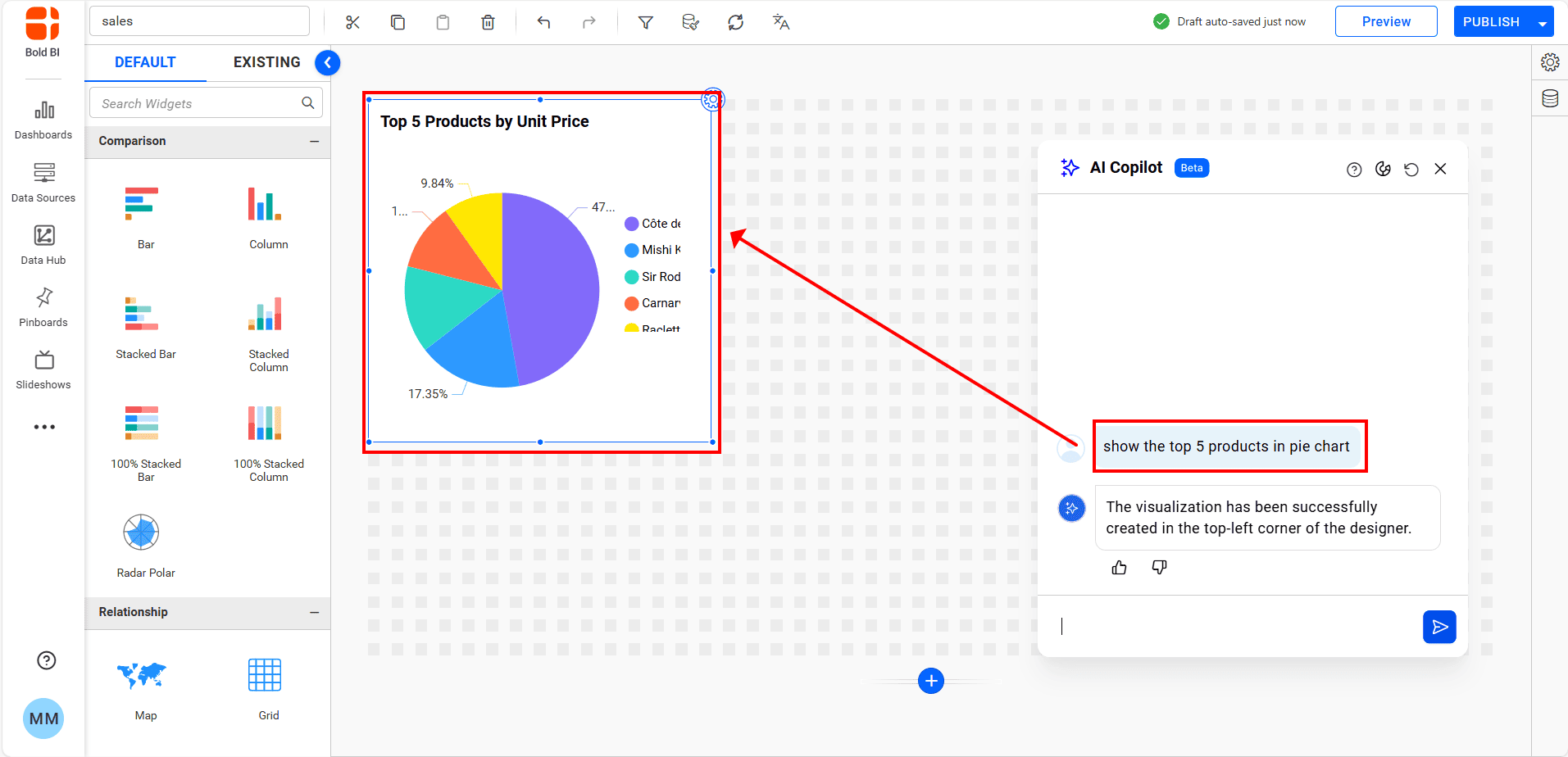
-
The AI Copilot takes into account your previous four conversations, tailoring its responses to better meet your needs and preferences.
-
After a widget is created, you can review and provide feedback by clicking the like or dislike buttons.
NOTE: Your feedback will be stored for 90 days to help improve the AI Copilot performance.
How AI Copilot can Customize Widgets?
-
You can customize widgets using the AI Copilot by selecting a specific widget or referencing its title.
-
For example, to change the title of a selected widget, you can ask
Change the title as Top 5 Products.
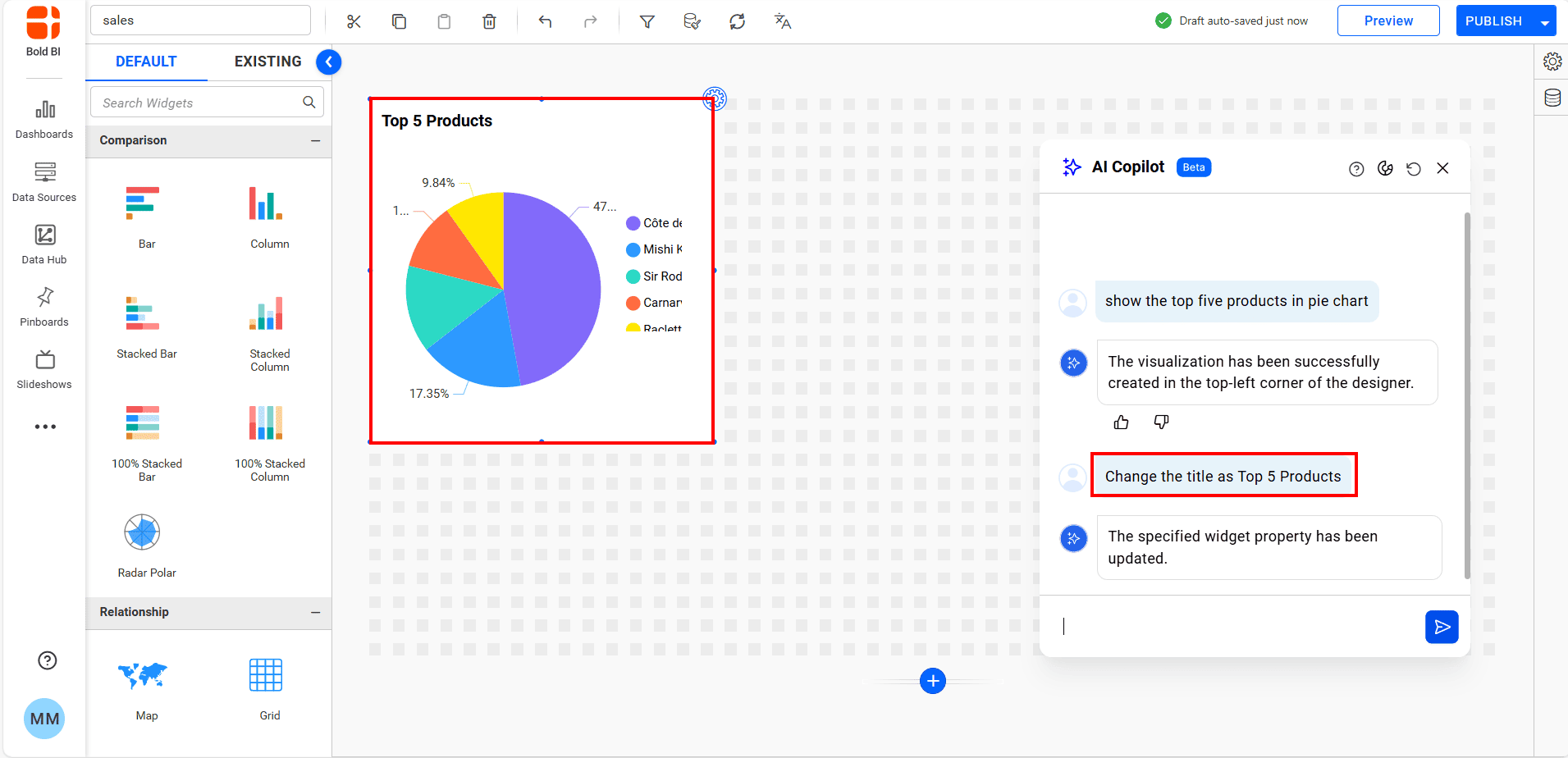
- Alternatively, you can specify the widget by title. For instance, to update the title of a widget named
Top 5 Products, you can askchange title to "Top 5 Products byUnits" for the widget titled Top 5 Products
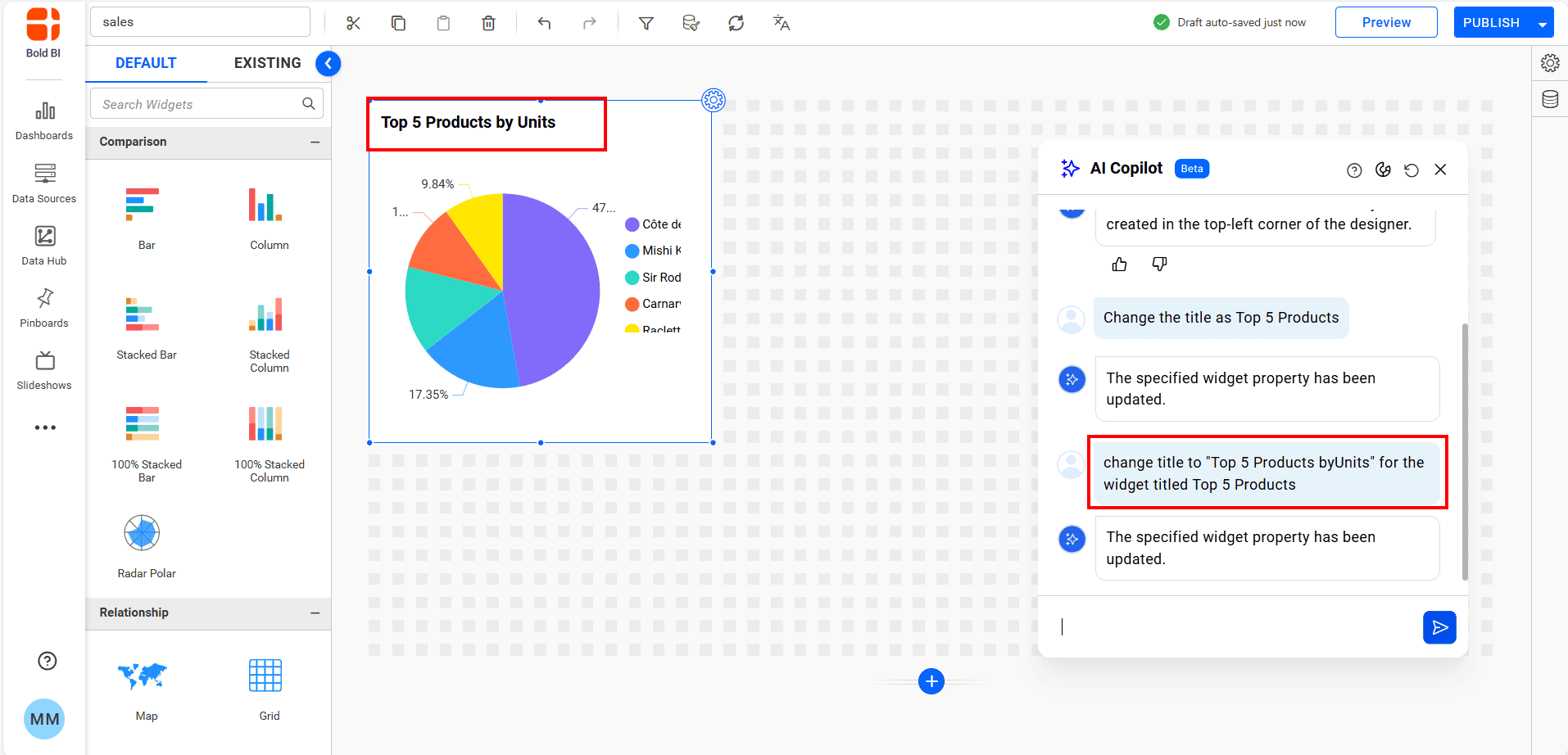
- You can apply conditional formatting to a widget. For example, to change the color of a specific value, you can ask
Change the color of 'Audi' to red
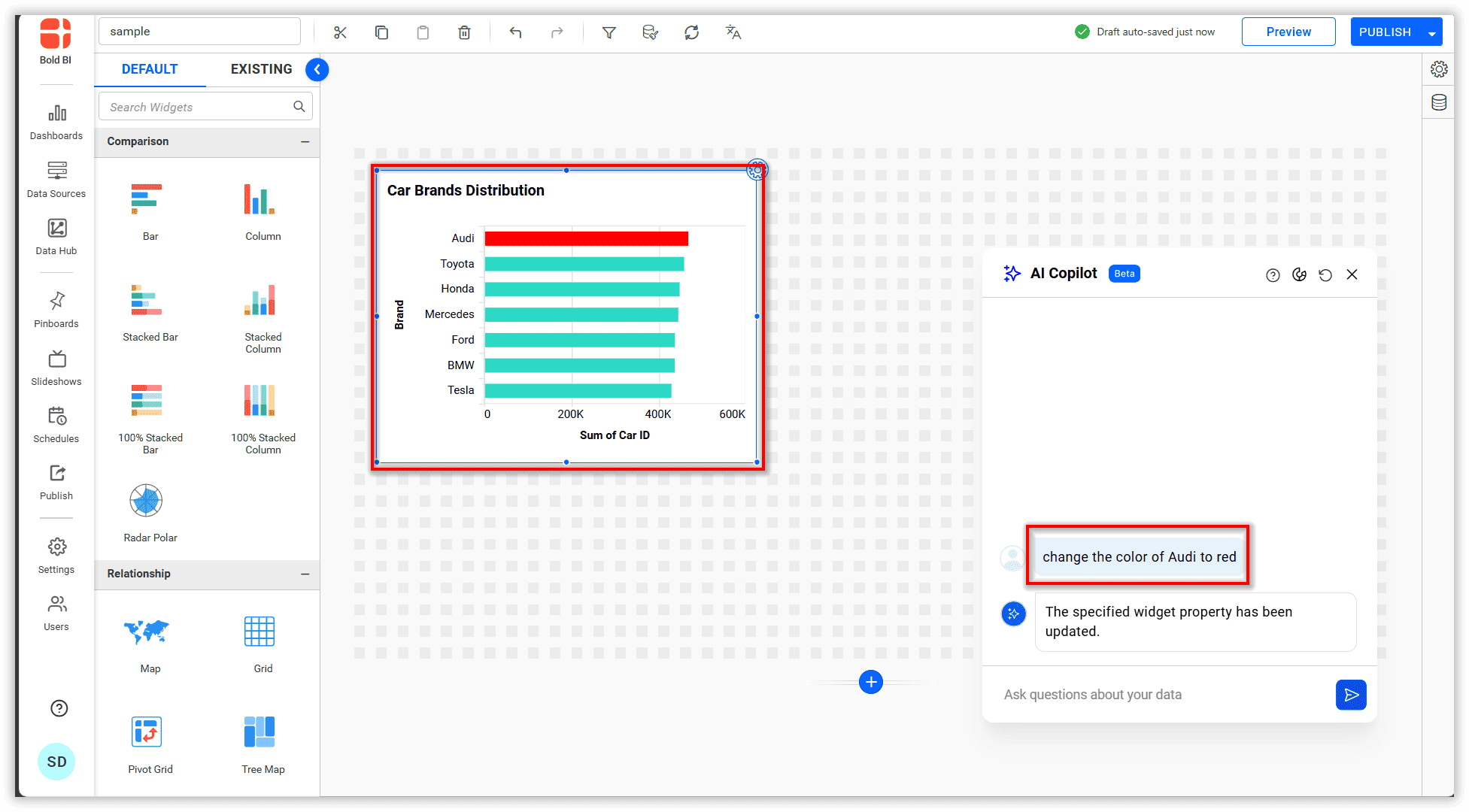
Having trouble getting help?
Contact SupportHaving trouble getting help?
Contact Support