Install Bold BI when Bold Reports already exists
-
Register and download the Bold BI Linux package from this link.
-
Download the Bold BI Linux package by executing the following command:
sudo wget {Bold BI Linux package link} -
Extract the zip file by executing the following command:
sudo unzip {Bold BI Linux package zip file} -
Change the directory to
BoldBIEnterpriseEdition-Linuxby executing the following command:cd BoldBIEnterpriseEdition-Linux -
Deploy Bold BI on your Linux machine by executing the following command:
sudo bash install-boldbi.sh -i {new} -u {user} -h {host URL} -n {true}
-
i : Installation type - Specifies it is a new installation.
-
u : Specify the user or group that manages the service used for the Bold Reports application.
-
h : Same Domain or IP address of the machine with http protocol used for Bold Reports application.
-
n : Setting this to “true” will automatically configure Bold BI with the Nginx front-end server.
Example for new installation:
sudo bash install-boldbi.sh -i new -u www-data -h http://linux.example.com -n trueNote: Use the same host URL that you used to deploy Bold Reports.
-
After executing the above installation command, give
yesand pressenter.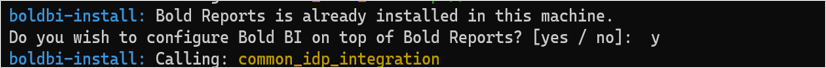
-
Bold BI is now installed on the same machine as Bold Reports.
-
Refer to this document to activate the Bold BI license and create a site for the Bold BI application.
Note: If you encounter any issues during site creation, restart all services using the following command:
sudo systemctl restart bold-*