Search results
Upgrade Bold BI on Docker Deployment.
-
Navigate to the location of the Docker Compose deployment file.
-
Back up the app_data and database data from the same volumes you previously used in the current container to avoid any data loss.
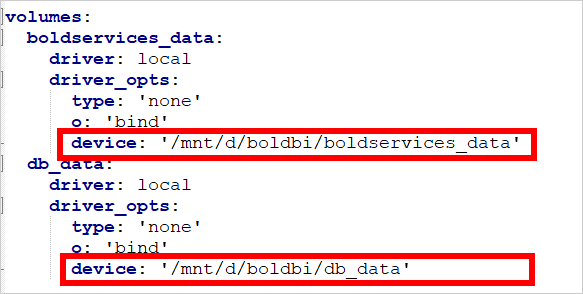
docker-compose down -
Replace the new image tag in your Docker Compose file and save the changes. This is applicable for both the single-compose and multi-compose YAML files.
For Single docker-compose yaml file:
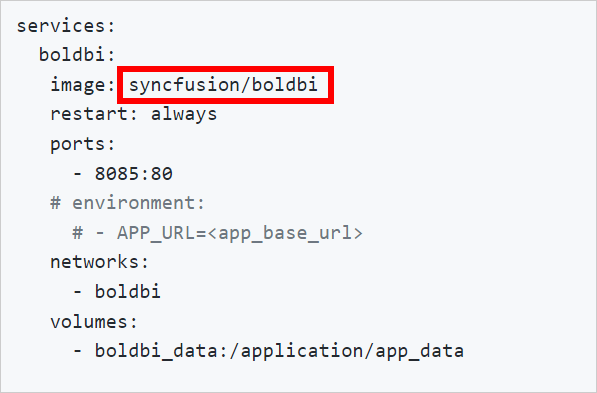
For Multi docker-compose yaml file:
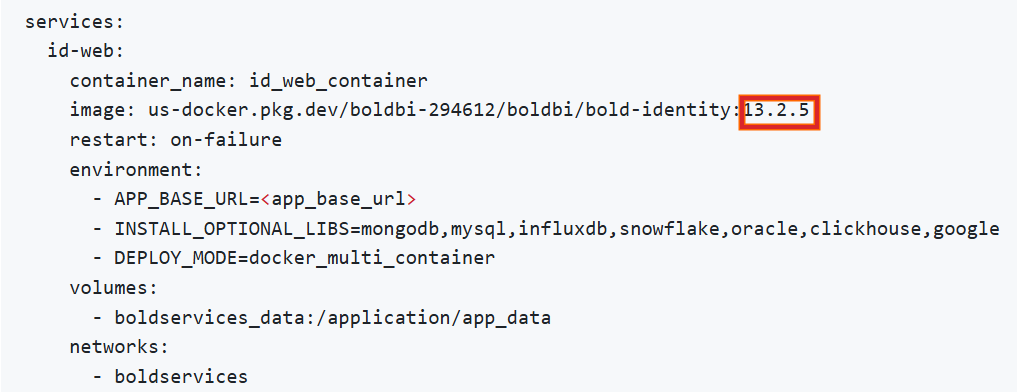
Note: For multiple containers, you can use the latest image in your deployment YAML for all services such as (id-web, id-api, id-ums, bi-web, bi-api, bi-jobs, and bi-dataservice).
-
Use the following command to start your container with the new image tag.
docker-compose up -d
Thank you for your feedback and comments.We will rectify this as soon as possible!