Embed your Dashboard with advanced security
-
Please specify the domain in which you want to embed the dashboard and select the
When the dashboard is embeddedoption in theApply these settingssection.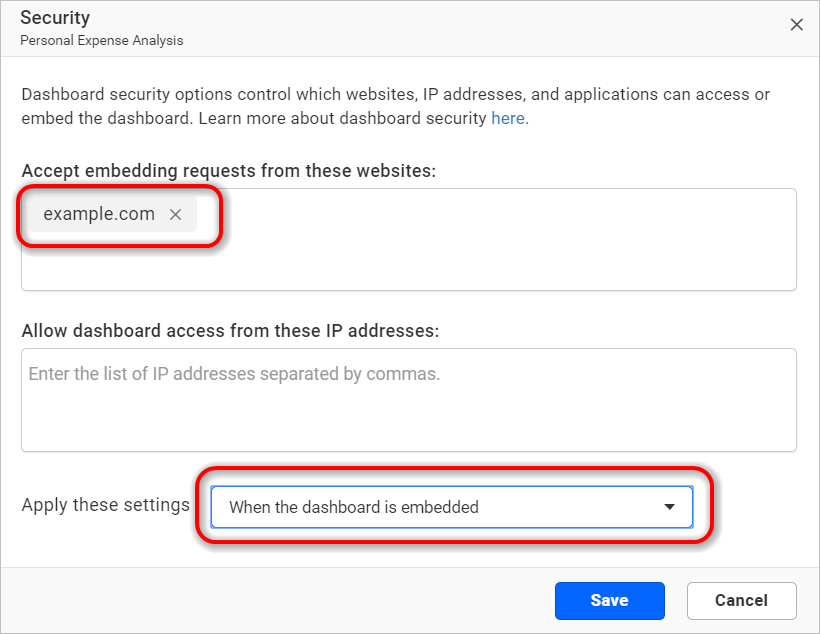
Please ensure that you are using a valid HTTPS URL. The following list provides examples of URLs that are valid for embedded dashboards:
example.comdata.com127.0.0.1121.1.0.11
-
Please find the embed code for the dashboard that you want to include on your website. [Dashboard Embedding](/embedding-options/iframe-embedding/embedding-with-iframe/#Embed the dashboard in an iframe) is a guide on how to obtain the dashboard embed code.
-
The dashboards can only be embedded on the domains that are listed in the
Accept embedding requests from these websitessection. -
If you embed the dashboards other than the specified domains, it will show the blocked message.
The blocked message may vary depending on the browser used.
-
Google Chrome
Chrome does not display any error message for blocked content of embedded dashboards; instead, it simply shows a blank page.
-
Firefox
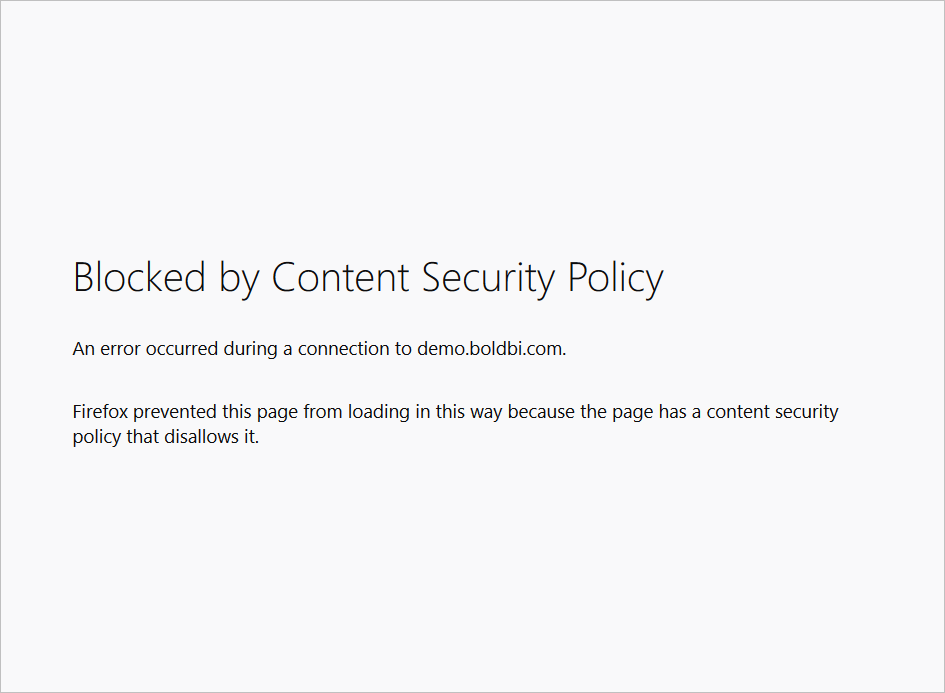
-
Microsoft Edge
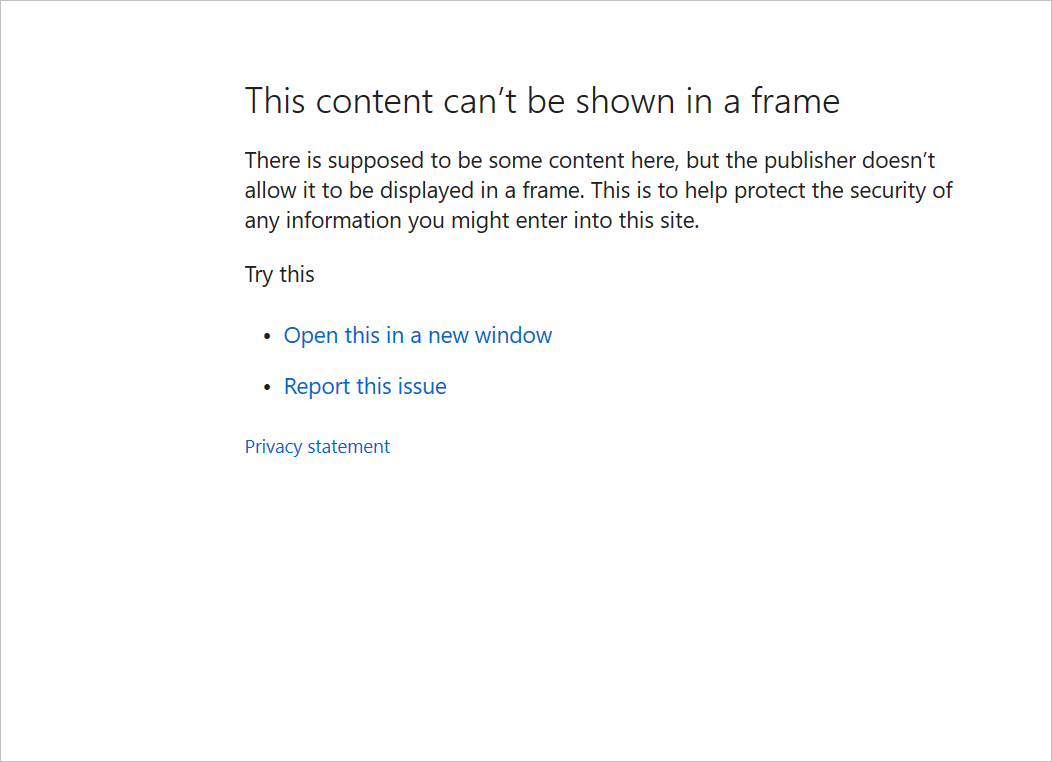
-