Search results
How to add fixed target value in KPI card widget
We can add a fixed target value in the KPI card widget using the Expression and Max function.
Follow these steps to achieve this requirement.
-
Create an expression column with the required default value and save the data source.
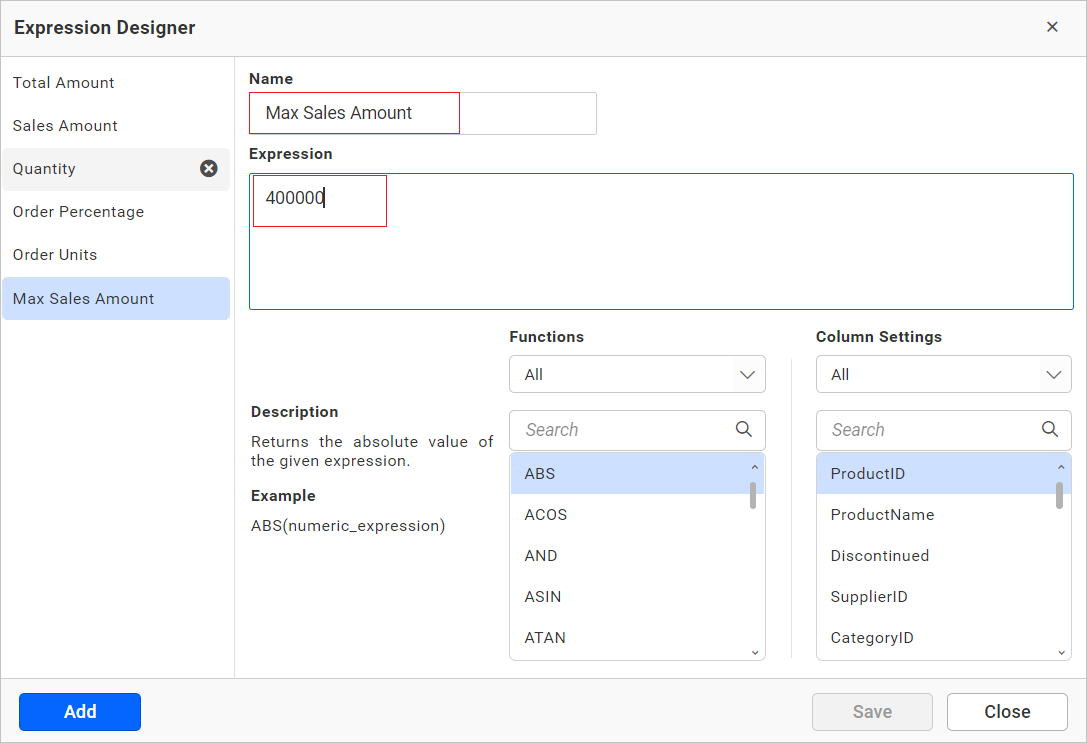
-
Drag and drop the KPI card widget and bind the required value column in the
Actual Valuefield, then bind the created expression column in theTarget Valuefield and apply theMaxfunction.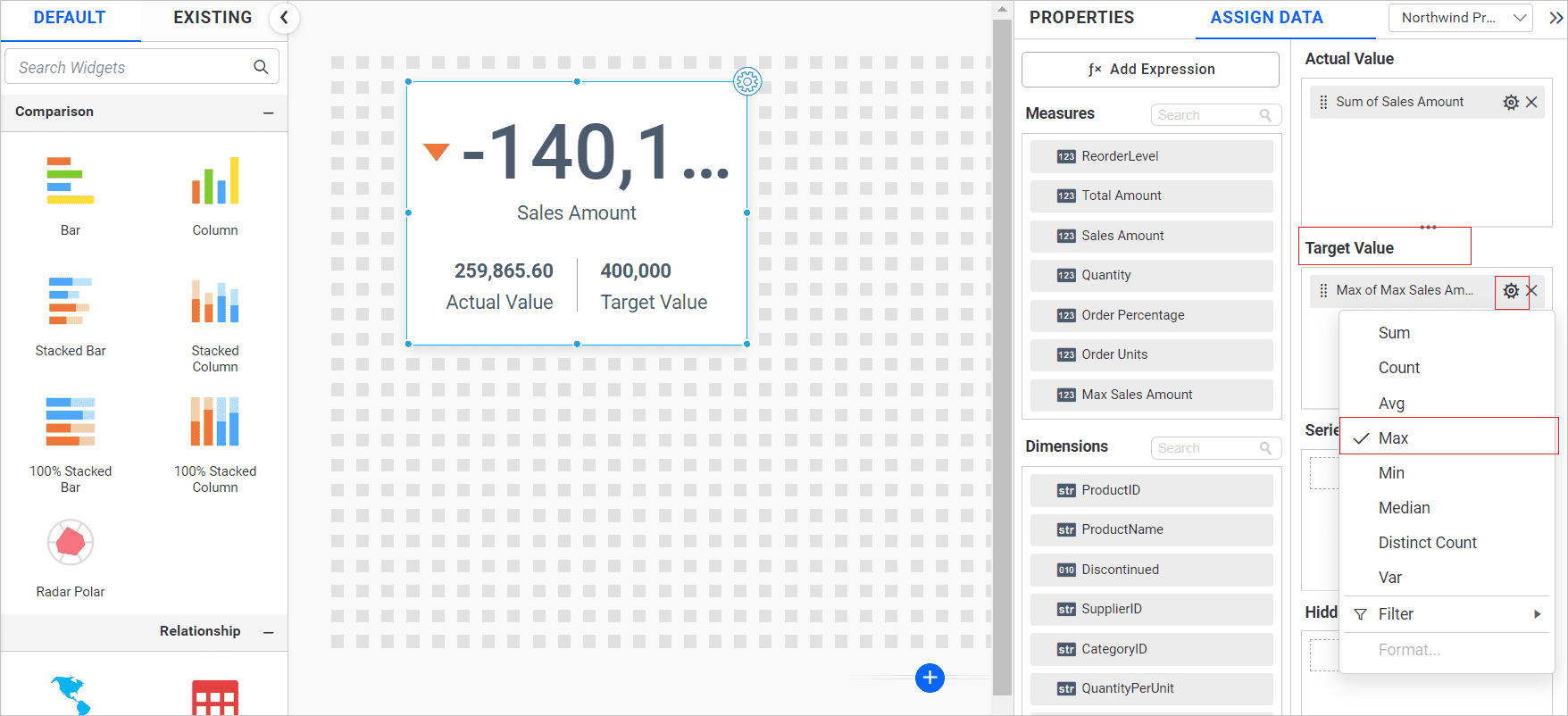
-
Now, you can apply the required formatting for values.
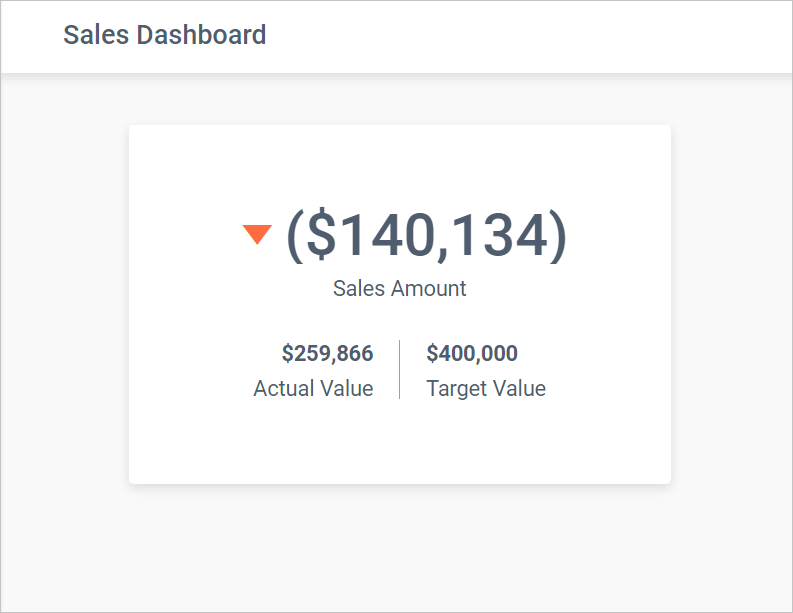
Thank you for your feedback and comments.We will rectify this as soon as possible!