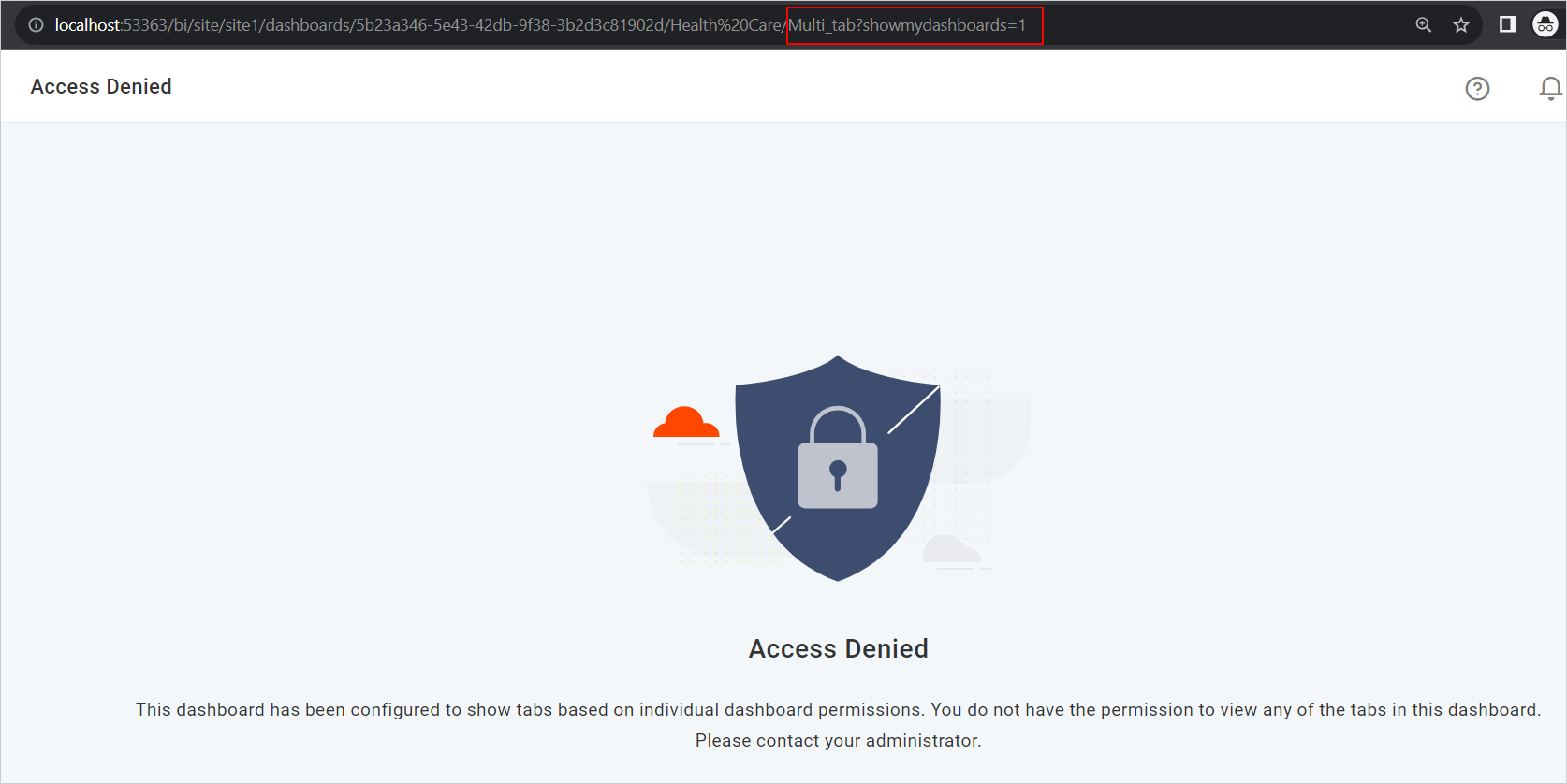Multitab Tab Security
This section explains how to enable tab-level security, which restricts tab visibility to users with the individual dashboard permission when dashboards are added as tabs.
NOTE: All tabs will be visible to the dashboard owner and administrators. Public dashboards added as tabs will also be visible.
Enable Tab Security
-
By default, all child dashboards (tabs) will be visible in the multitab if the user has access to a multitab dashboard.
-
Click the Multitab Dashboard context menu and select
Tab Security.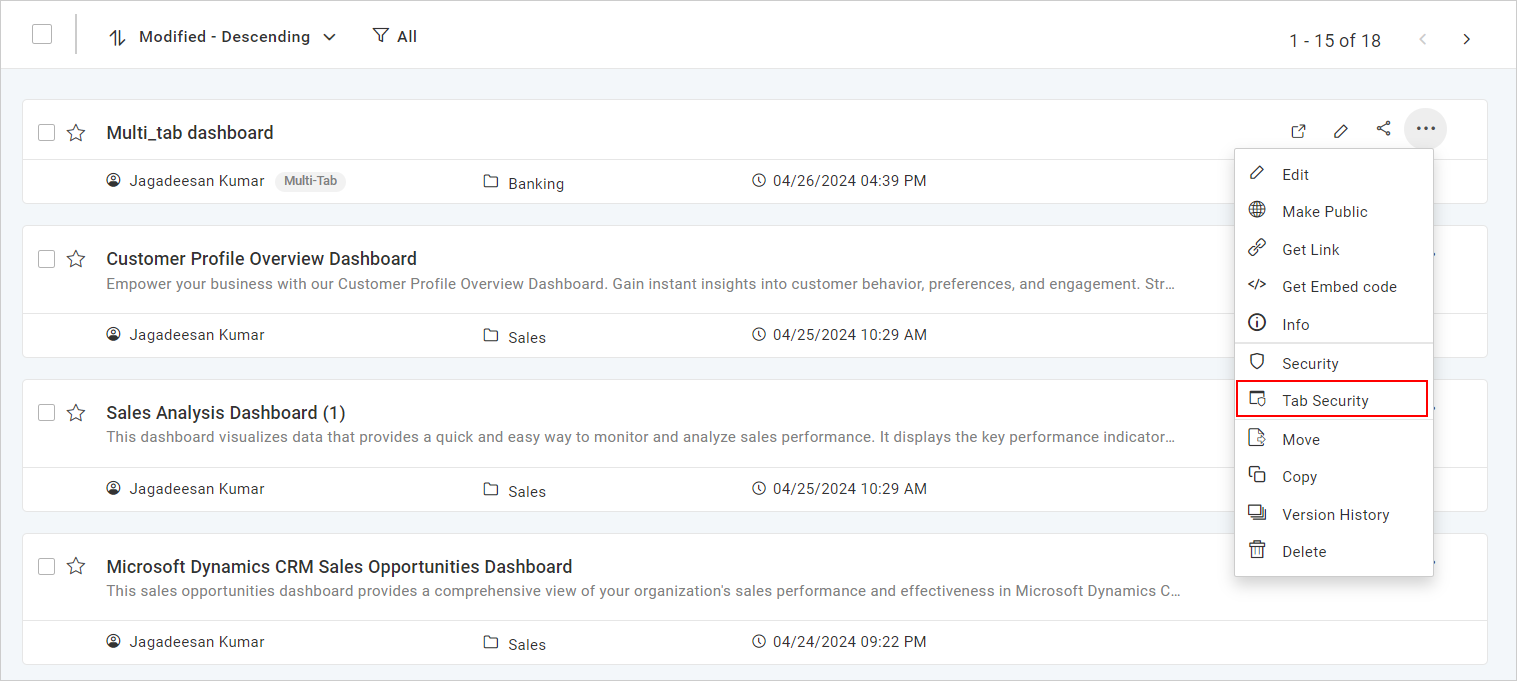
-
Now,
Enablethe tab-level security checkbox and clickSave.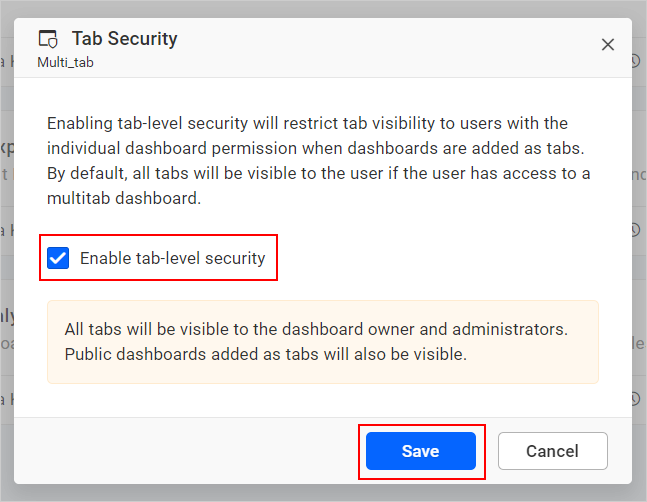
-
Once you enable this feature, the individual dashboard will only render based on its permissions within the multitab dashboard.
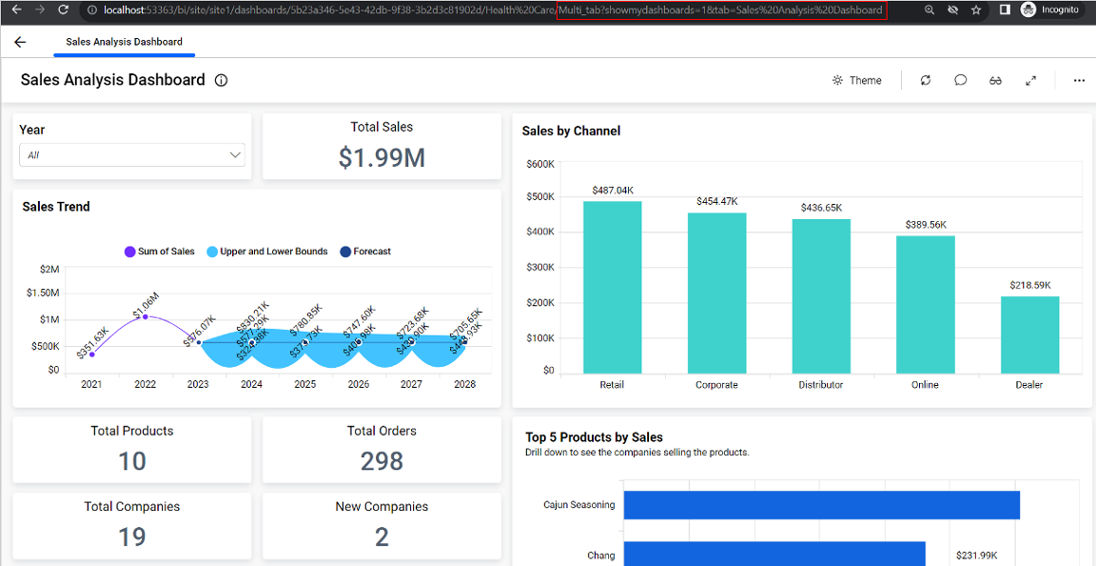
If there are no permissions granted for all the individual dashboards, an access denied page will be displayed.