Search results
How to open Dashboards
This section explains how to open Dashboards in Bold BI and the Dashboard Designer from Bold BI.
Dashboards that are accessible to the user, depending on their permissions, are displayed on the Dashboards page.
Open Dashboard
Click on the Dashboard Name in the list to open it.
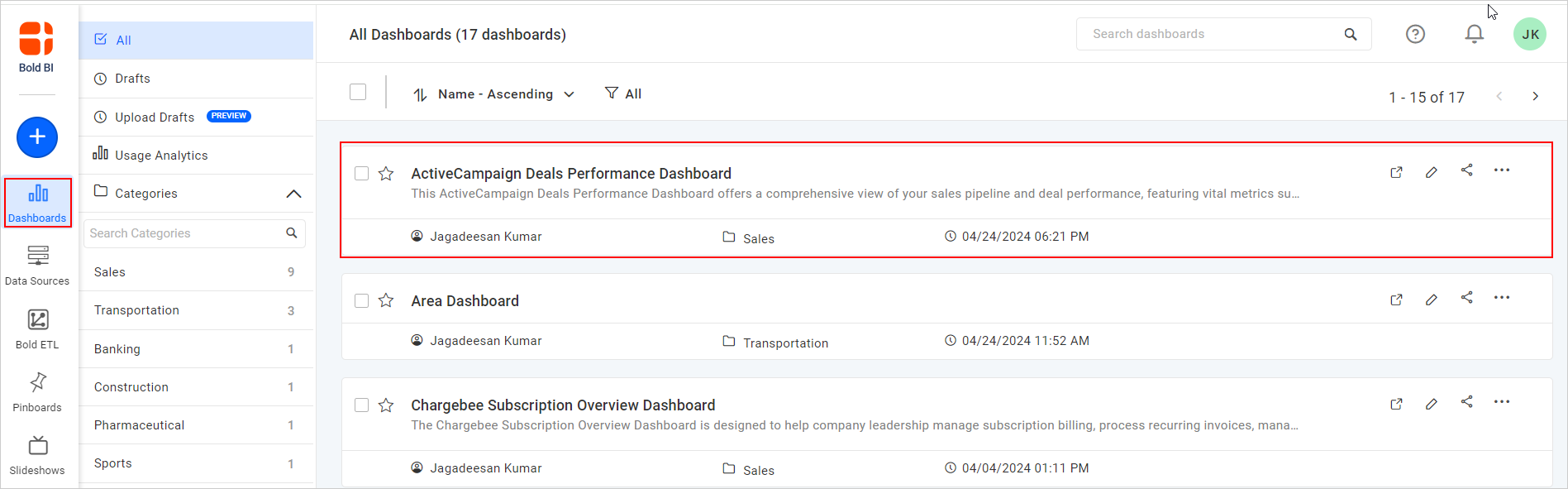
You can also open the dashboard by clicking on the Open In New Tab icon in the dashboard list as shown in the image below.
![]()
Dashboards are opened in our embedded Dashboard Viewer, and they can also be exported in image format.
Thank you for your feedback and comments.We will rectify this as soon as possible!