Search results
Share filtered dashboards without saving as views
This section explains how to share the current dashboard filtered view without saving the filters as Dashboard Views.
Steps to be followed for sharing the filtered dashboard without saving it as view.
-
Open any dashboard and apply filters. The filters are written into browser history, and you can navigate back and forth to apply or remove them.
-
To share the current state of the dashboard, click on the
Get Linkoption as shown below.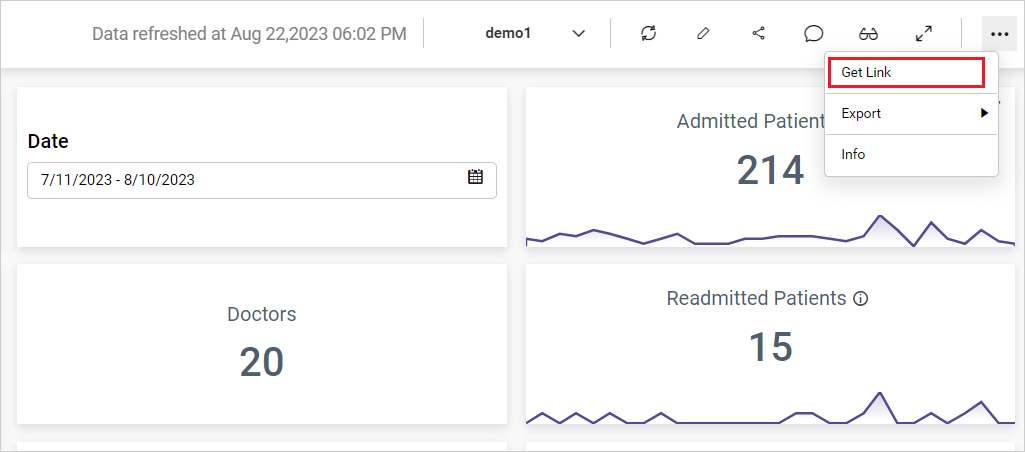
-
Get the URL of the dashboard from this dialog box. You can share the dashboard in its current state by copying the URL.
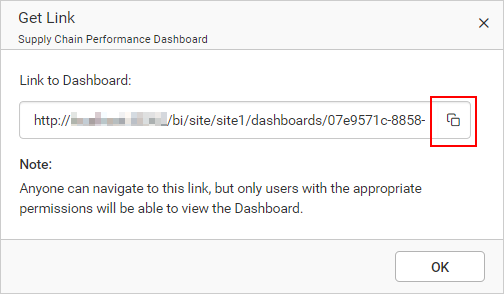
Thank you for your feedback and comments.We will rectify this as soon as possible!