Duplicate a Particular Pinboard
This section explains how to duplicate a Pinboard in the Bold BI application.
Steps to duplicate a Pinboard
-
Click the Duplicate option from the gear icon menu.
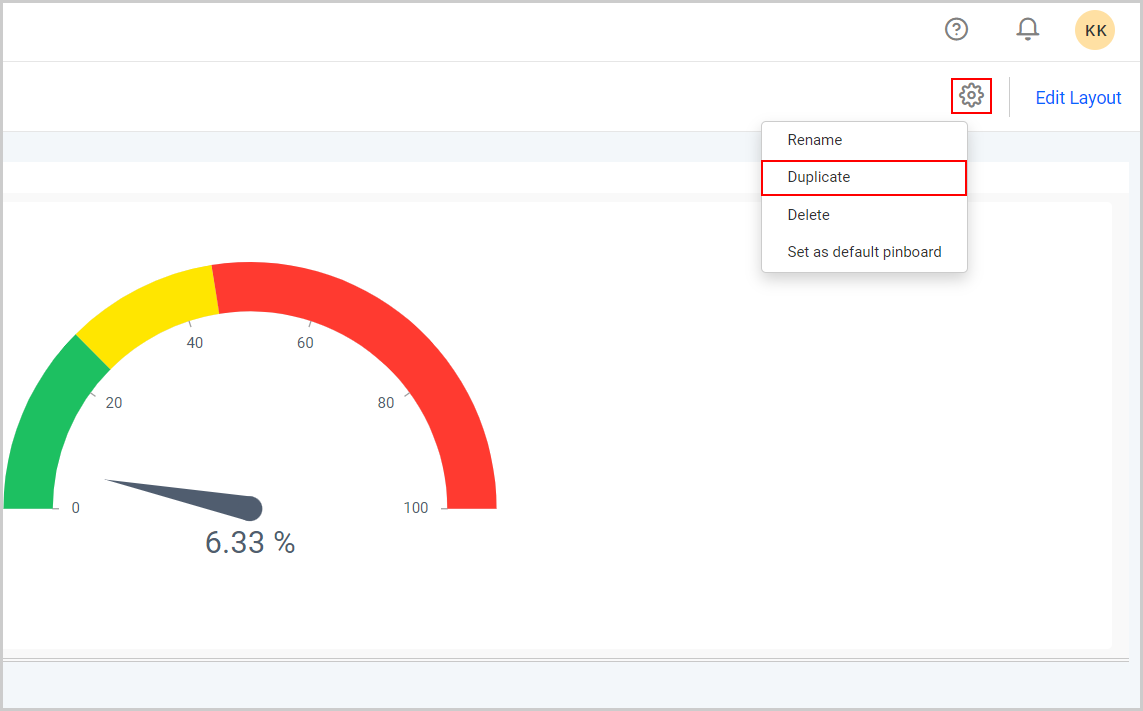
-
Enter the new name and save it.
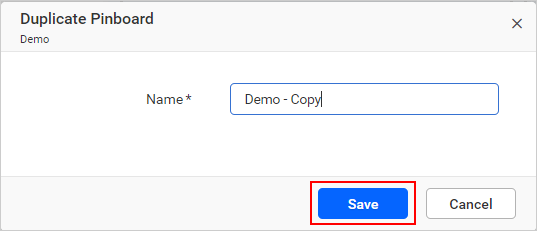
-
The duplicated Pinboard has been saved and will be loaded automatically.
Thank you for your feedback and comments.We will rectify this as soon as possible!