Search results
Concierge support
This section explains how to enable concierge support in Bold BI Cloud.
- Concierge support is a feature that allows the support team to access the site and validate the reported issue. The admin can enable or disable concierge support whenever needed.
- To enable concierge support click the
Settingsoption and navigate to theSupport Settings. Now,enable Allow concierge access.
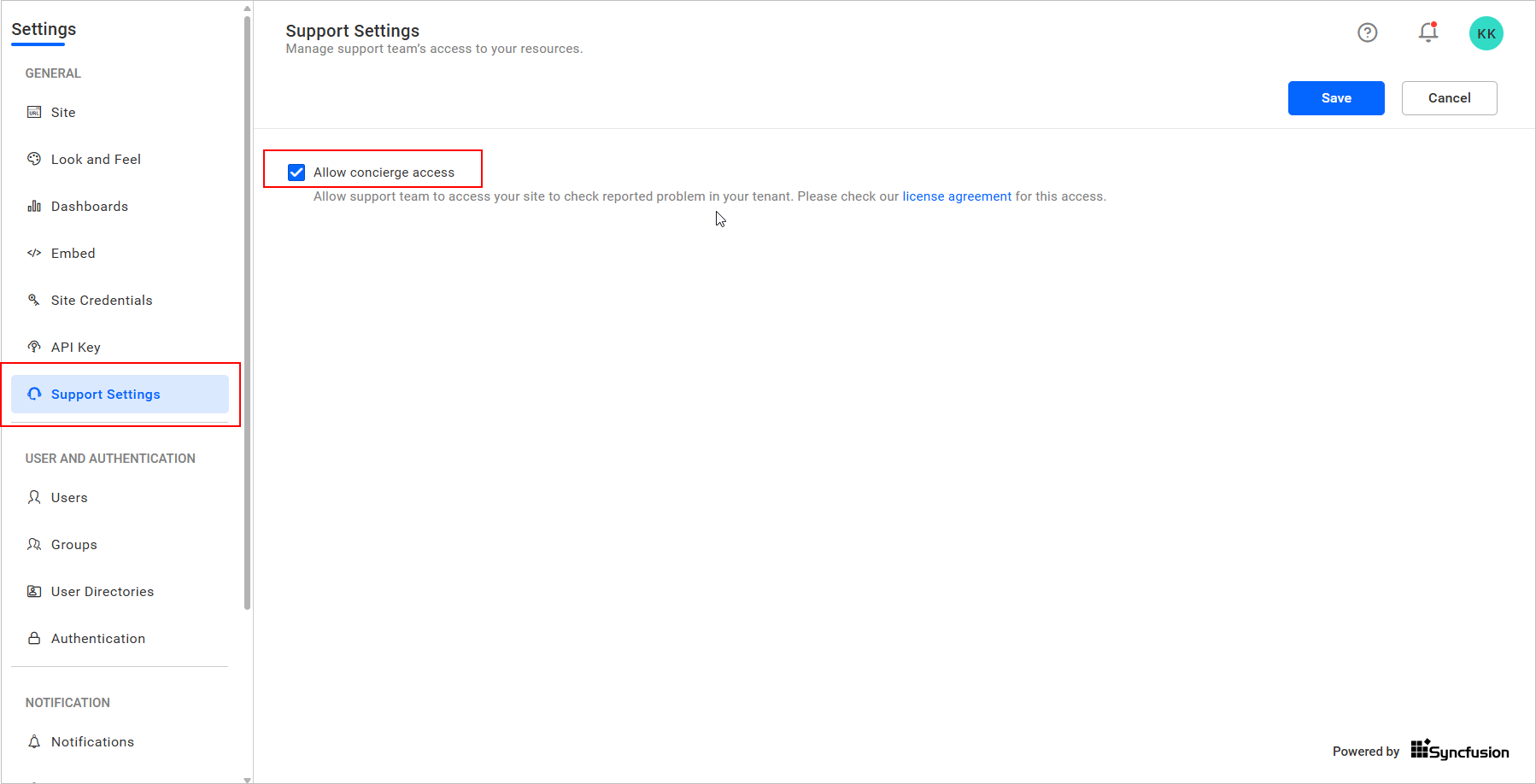
Note: The Concierge support settings are only visible in cloud analytics server.
Thank you for your feedback and comments.We will rectify this as soon as possible!