X-Frame-Options configuration
The X-Frame-Options is used to instruct the browser on whether it should allow or restrict page rendering in a frame. It can help prevent click-jacking attacks by ensuring that your site content is not embedded into other sites.
Warning: Please ensure that you do not use iframe-based embedding, as it will not function when the X-Frame-Options setting is enabled in Bold BI.
When X-Frame-Options is enabled in Bold BI, it uses the X-Frame-Options: SAMEORIGIN response header. This header allows the rendering of pages in frames only for the current domain and restricts them on other domains.
By default, X-Frame-Options is disabled, and no restrictions are applied for rendering pages in a frame. The X-Frame-Options response header will not be added to the request.
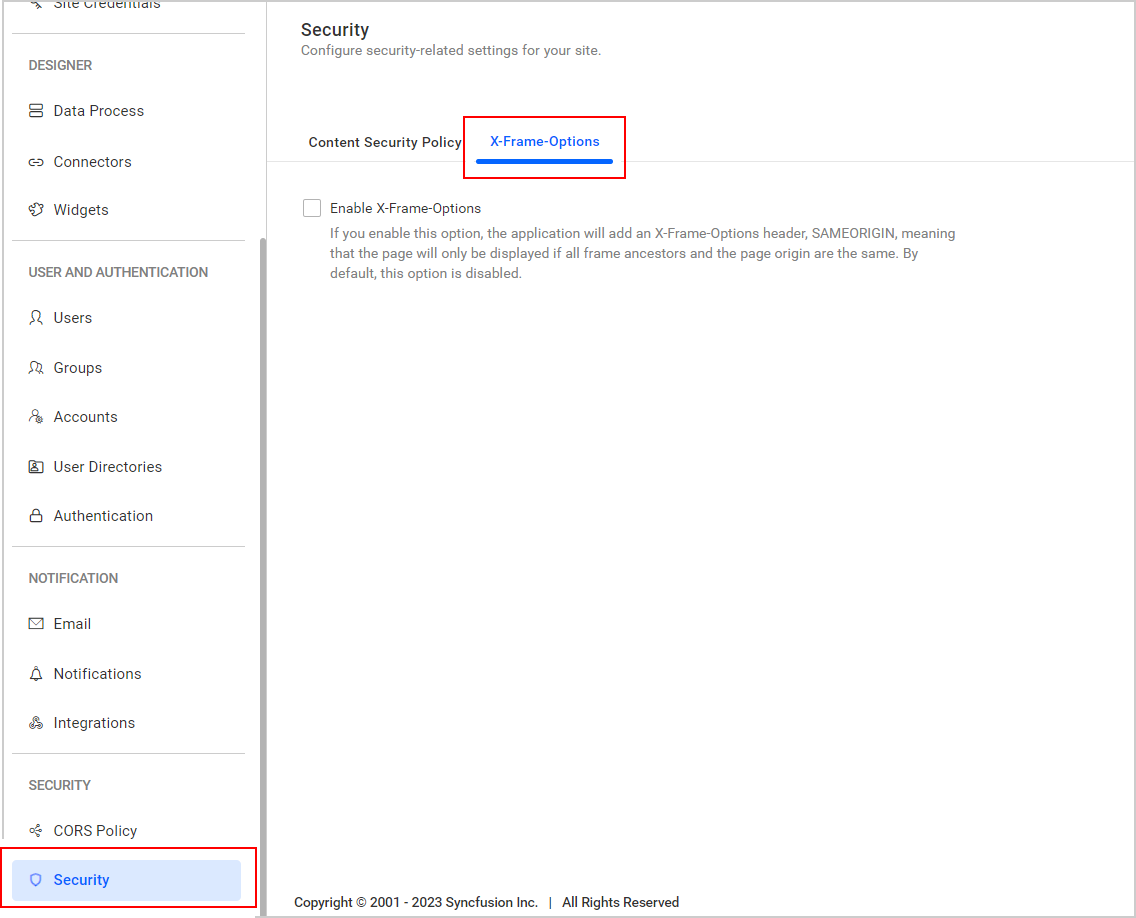
Enabling X-Frame-Options
If you enable X-Frame-Options, the pages will only be rendered in a frame if the domain of its ancestor is the same as the domain of the page.
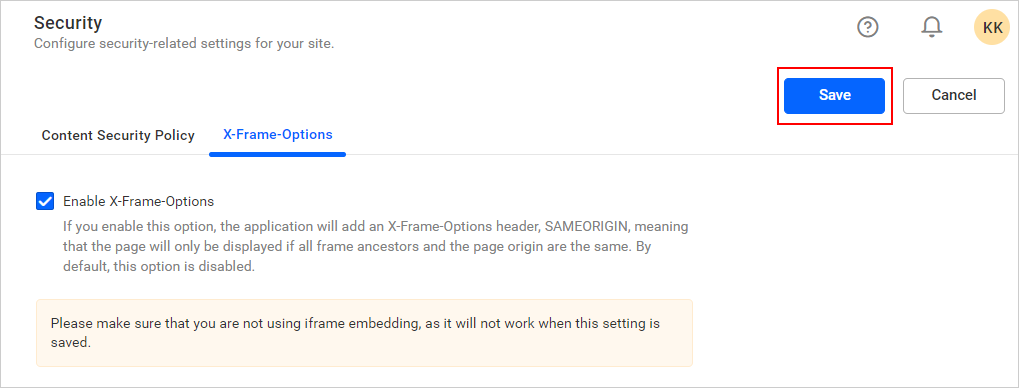
Warning: Please ensure that you do not use iframe-based embedding, as it will not function when the X-Frame-Options setting is enabled in Bold BI. Click on the iFrame Embedding to learn more about iframe based embedding.