Search results
Enable lock synchronization for the dashboard and datasources
This section explains how to enable or disable the synchronization of dashboards and data sources from external sites. Using this feature in the dashboard settings allows you to control whether changes or updates are allowed on the dashboards and data sources from these external sites.
Enable or Disable lock synchronization
The Lock Resource Synchronization option is disabled by default on the dashboard settings page.
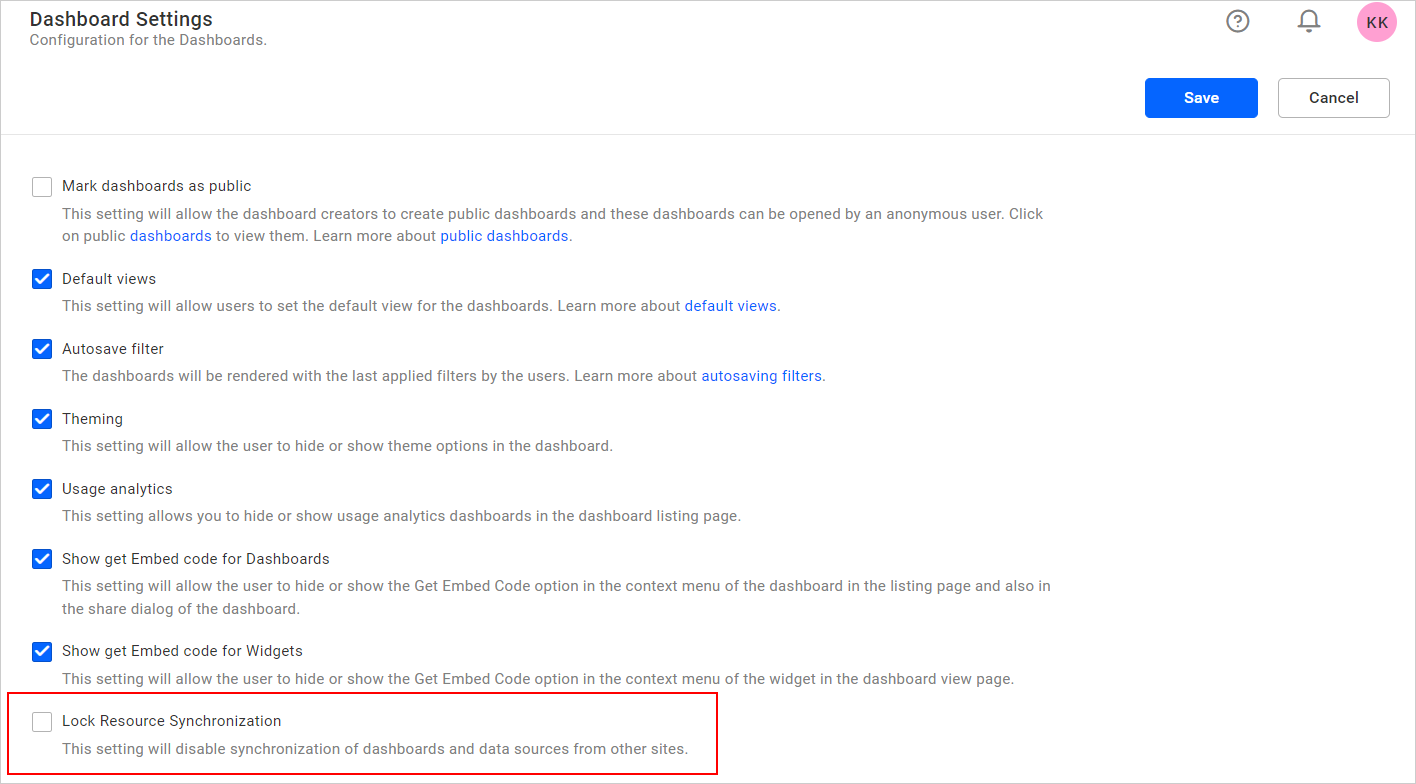
If the user chooses to enable Lock Resource Synchronization, the synchronization of dashboards and data sources from other sites can be restricted.
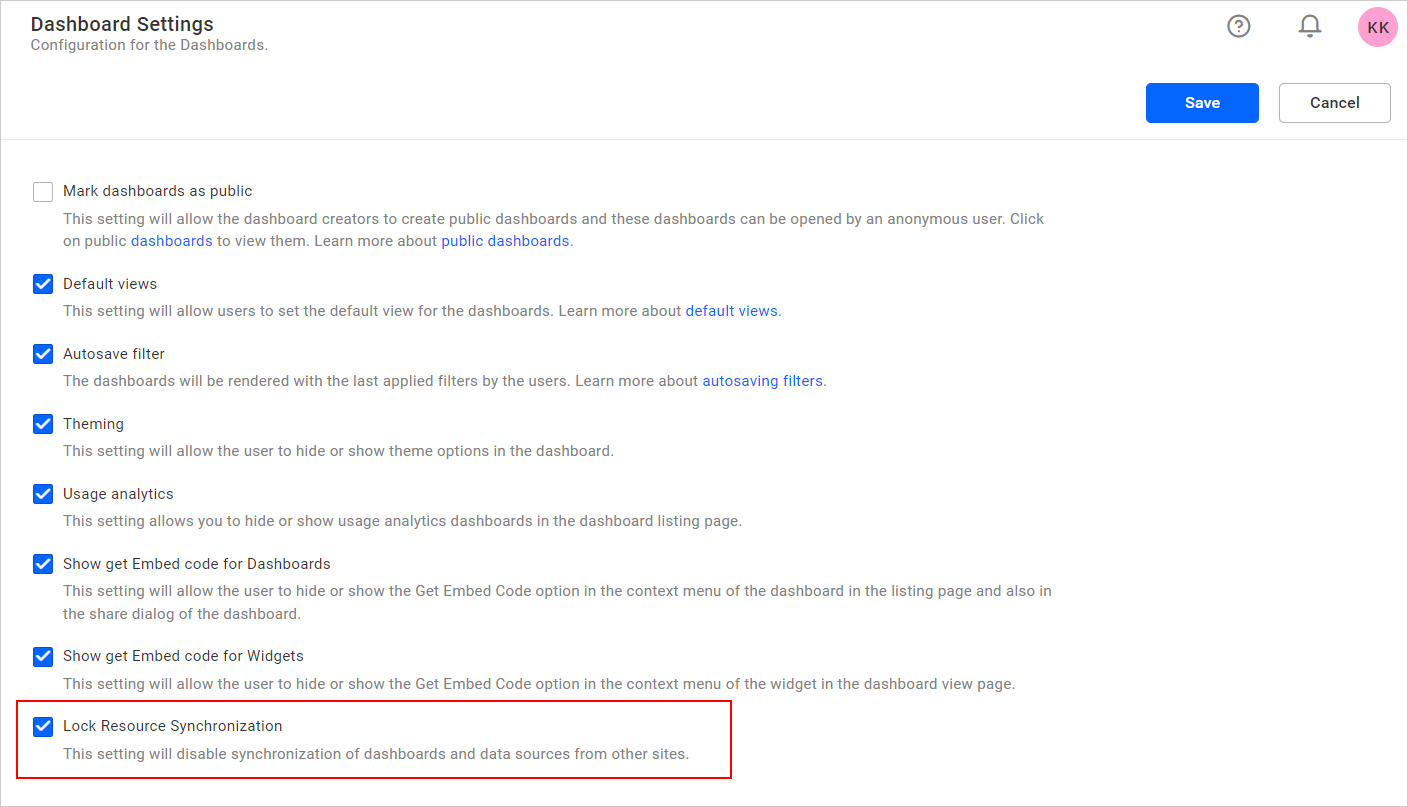
NOTE: This option will not be available in the cloud because publishing to other site features is not available in the cloud.
Thank you for your feedback and comments.We will rectify this as soon as possible!