Search results
Email Settings
This section explains on how to configure the SMTP details in the Bold BI Server to send emails.
NOTE: This settings option is available in Bold BI Embedded Analytics but not in Cloud Analytics Server.
-
SMTP Email Settings are required to perform the following operations:
-
Account Activation --- Sends user account activation email.
-
Forgot Password --- Sends request links to reset the password when the user has forgotten the password.
-
Reset Password --- Sends links to reset the password.
-
Scheduled Dashboards --- Sends the exported dashboard to the scheduled recipients.
-
-
The following SMTP details are required to send email from the Bold BI Server.
| SMTP Server | The SMTP server specifies the public IP address or provider which delivers the emails to the end user mail box. |
| SMTP Port | Port number of the SMTP server. It should be vary based on the SMTP server and the connection type(SSL/TLS). |
| Sender Name | The name which is displayed on the email as From name. |
| Sender Email | The Email address which is displayed as From Email address in the user email. |
| Authentication type |
We support two type of Authentications,
|
| Username | Username of the user who has access to send the email. |
| Password | Password of the user. |
| Enable SSL | If enabled, SSL will be used to connect with your SMTP server. Else, the connection will be made with TLS connection. |
- Once filled the email settings connection details, click the
Test Connectionoption.
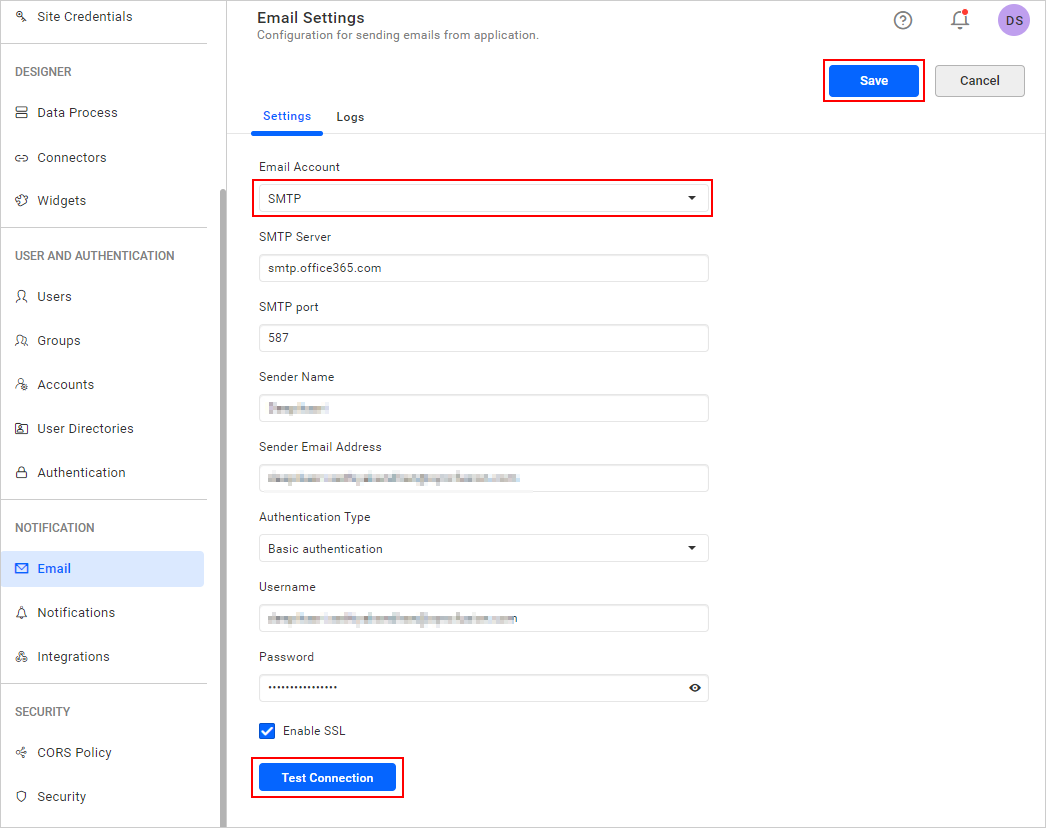
- Enter an email address and click
Sendto ensure that the SMTP configuration is correct.
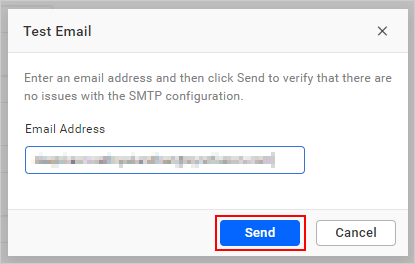
Thank you for your feedback and comments.We will rectify this as soon as possible!