Search results
Configure Widget Settings
This section explains how to manage custom widgets or built-in widgets in the design panel of the Bold BI application according to your needs. Please click on the Widgets option under the admin menu to access the widget configuration page.
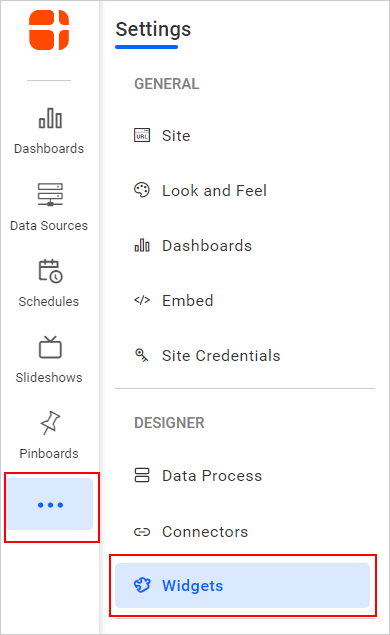
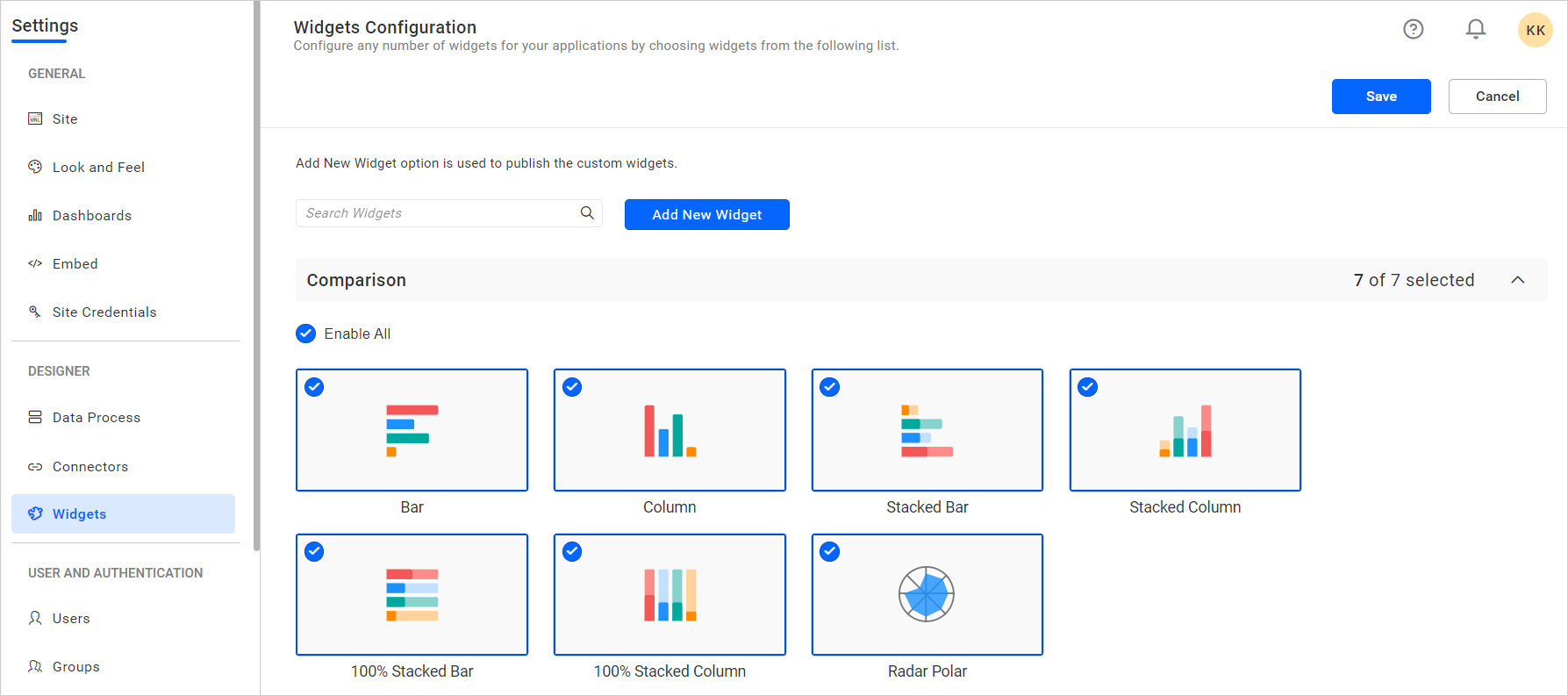
Please choose the necessary widget controls under each category, and then click Save.
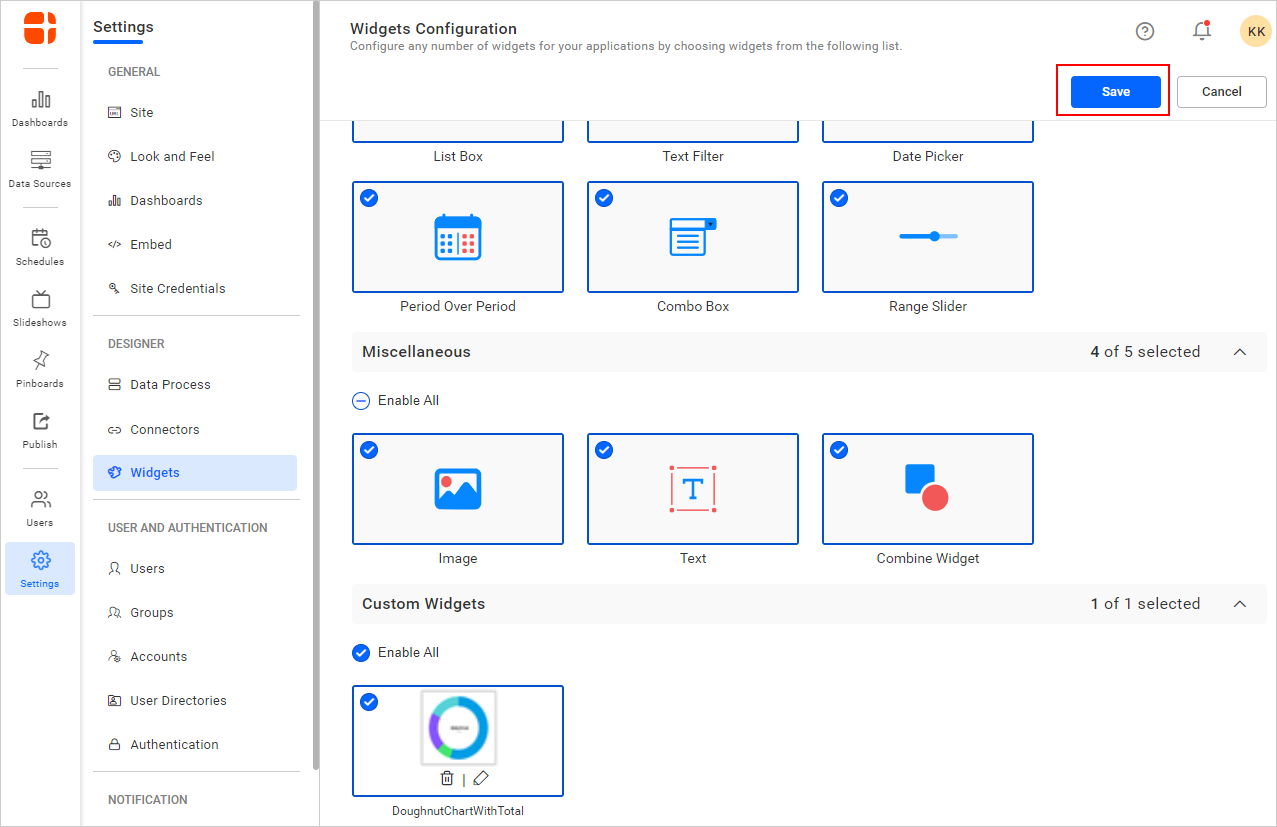
Now, the Dashboard Designer design panel will display only your selected widgets list as shown below.
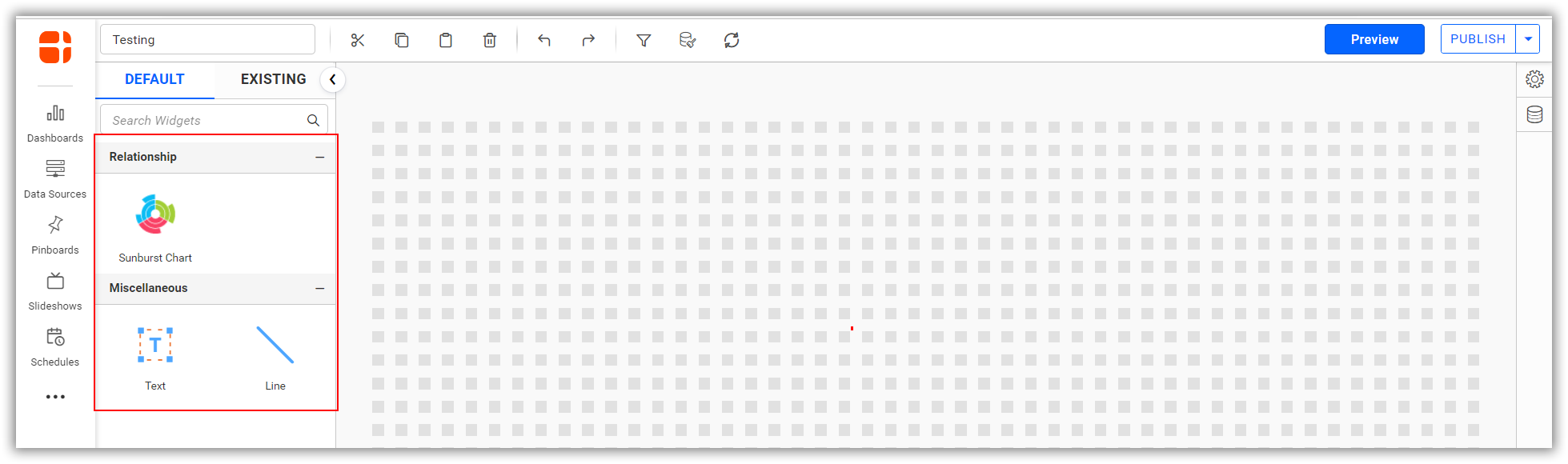
NOTE: This feature is available in On-Premises Deployment but not in Syncfusion Managed Cloud Server.
Add New Custom Widget
- Please click
Add New Widgetto upload a custom widget into your Bold BI application.
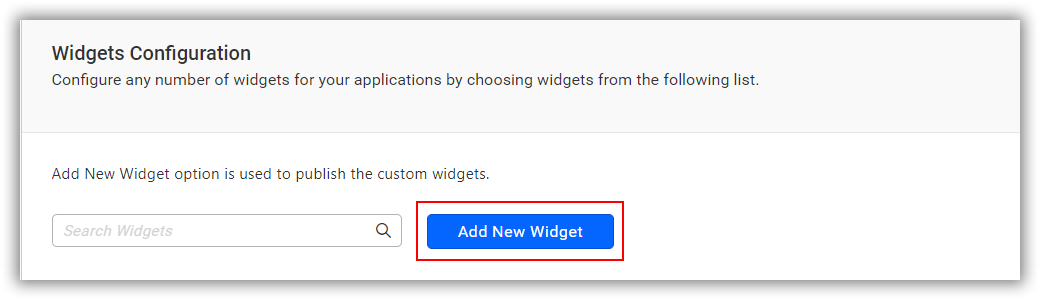
2. Click on the Browse option and select the required widget file, then click Upload.
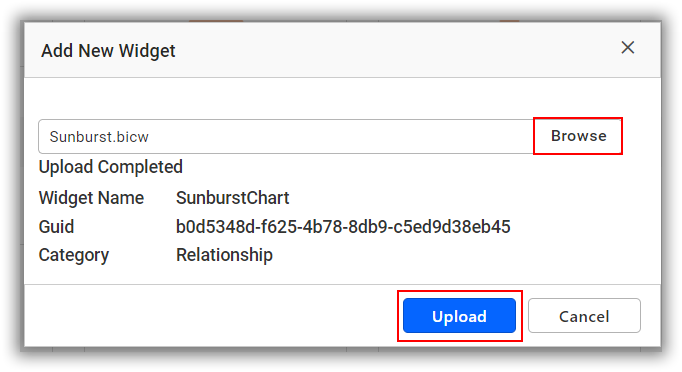 3. Your uploaded custom widget will be listed in the Custom Widgets section as follows.
3. Your uploaded custom widget will be listed in the Custom Widgets section as follows.
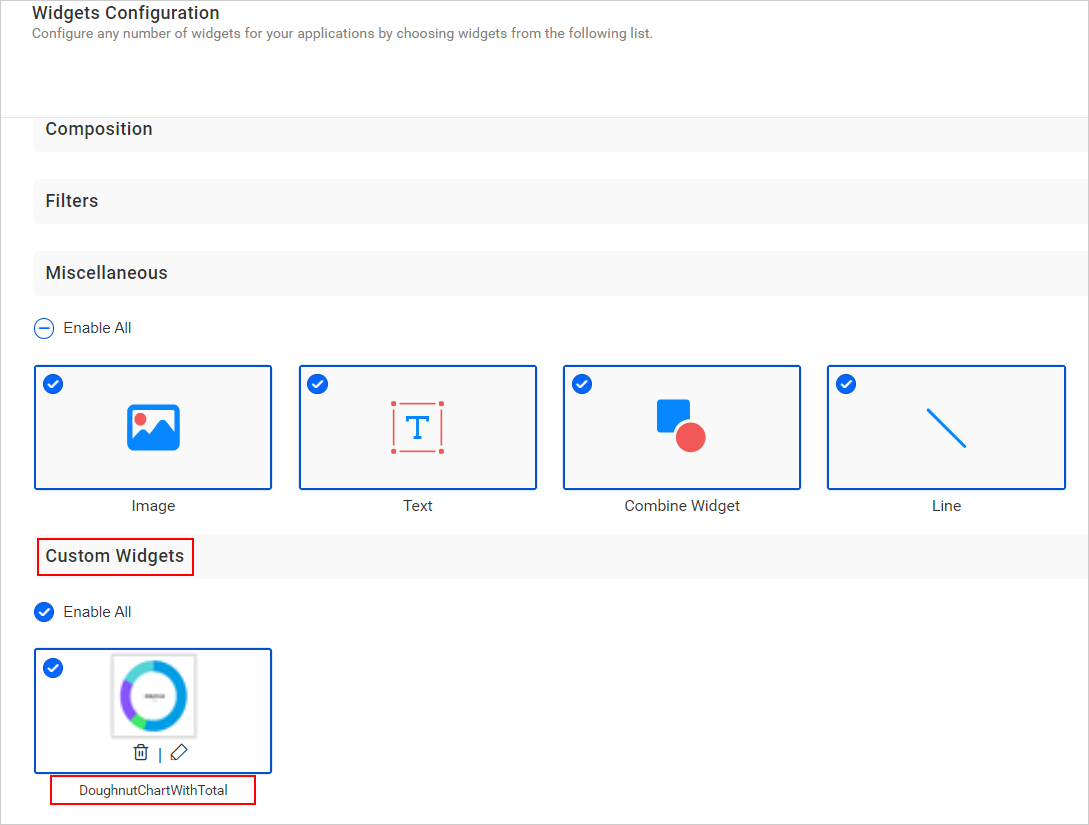
Thank you for your feedback and comments.We will rectify this as soon as possible!