Search results
Reset Password for Bold BI version 3.3 or older
You can reset any user’s current password using their email address with this command. Please follow these steps:
- Open the command prompt and change the directory to the admin utility location.
cd C:\Bold BI\Utilities\AdminUtils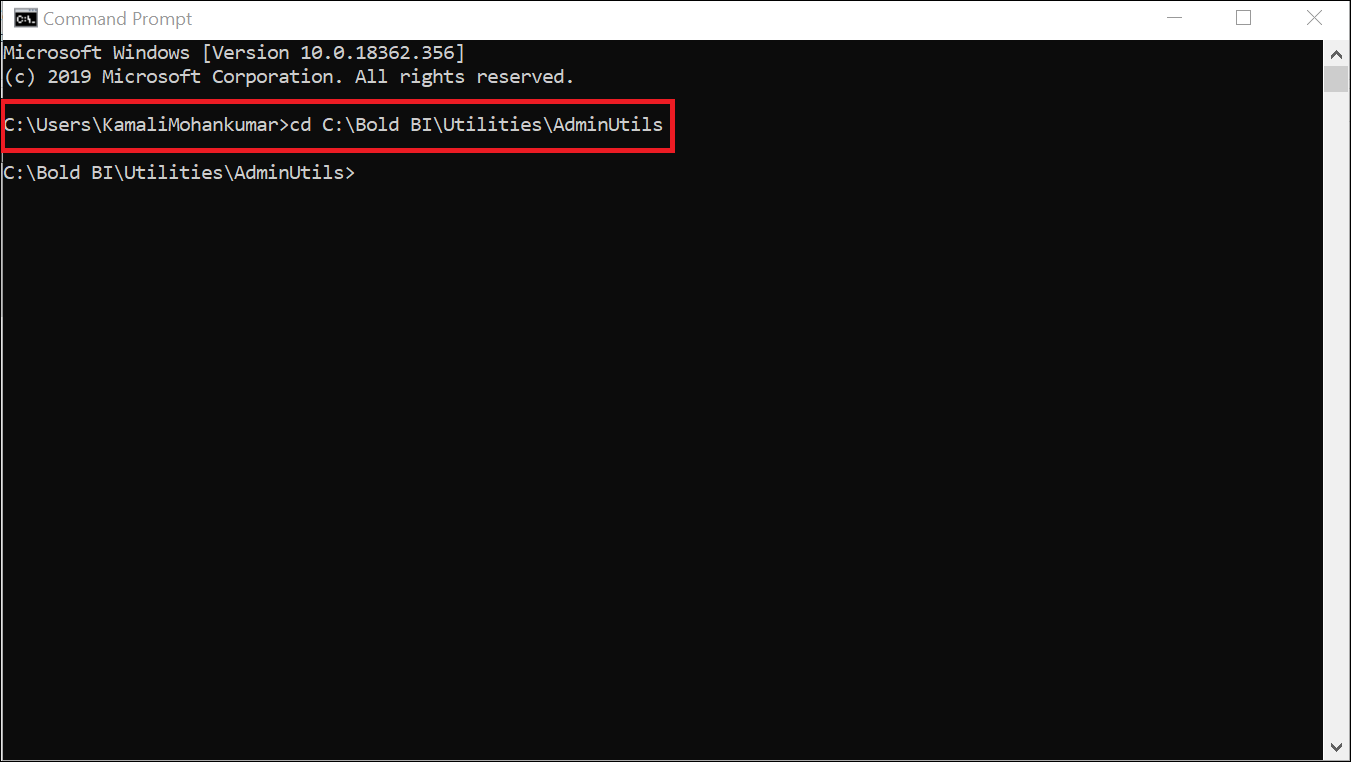
- After changing the directory, please run the following command to reset the password.
AdminUtils.exe reset -u 'user email here' -p 'new password here'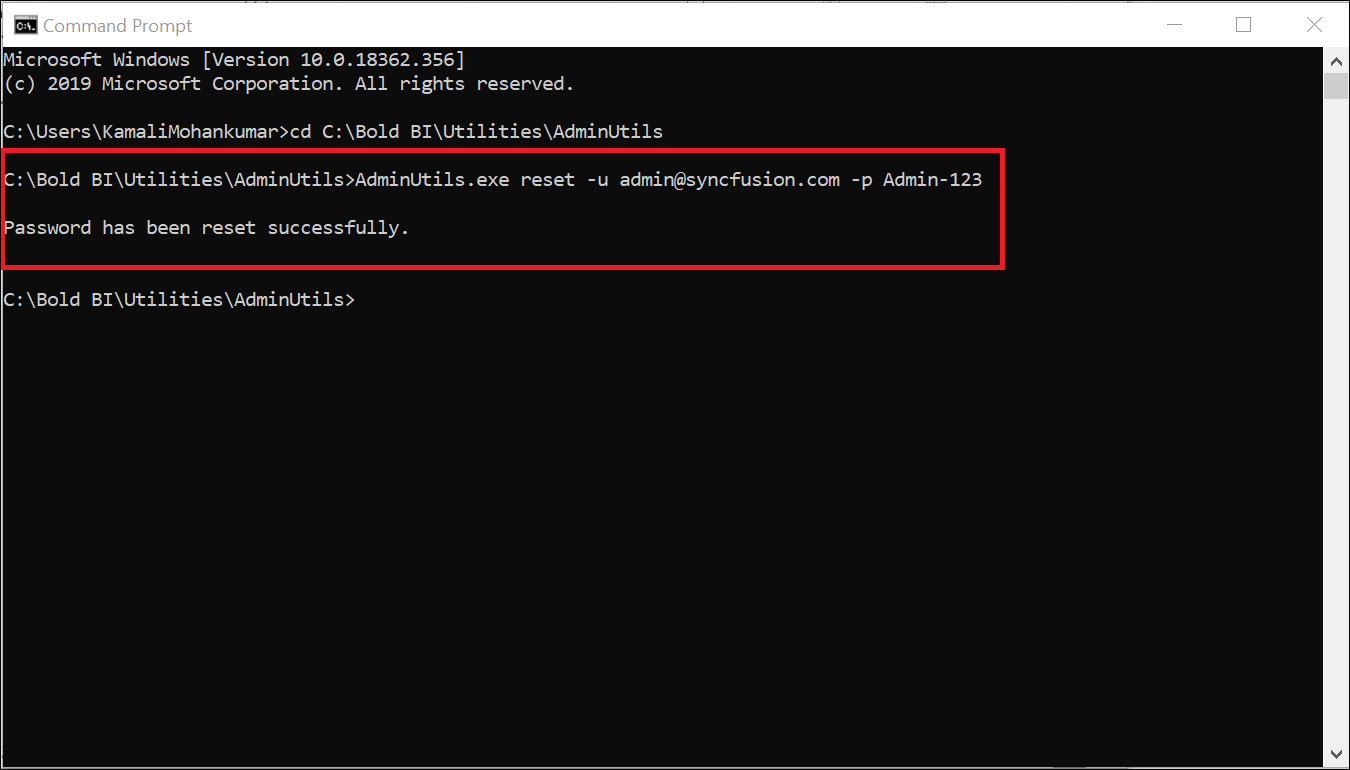
- Once the password has been successfully reset, the user can log in with the new password.
Thank you for your feedback and comments.We will rectify this as soon as possible!