Search results
Replace Value Support in Data Source Level
Replace Value support at the datasource level allows you to modify all column values in the datasource that are null or blank.
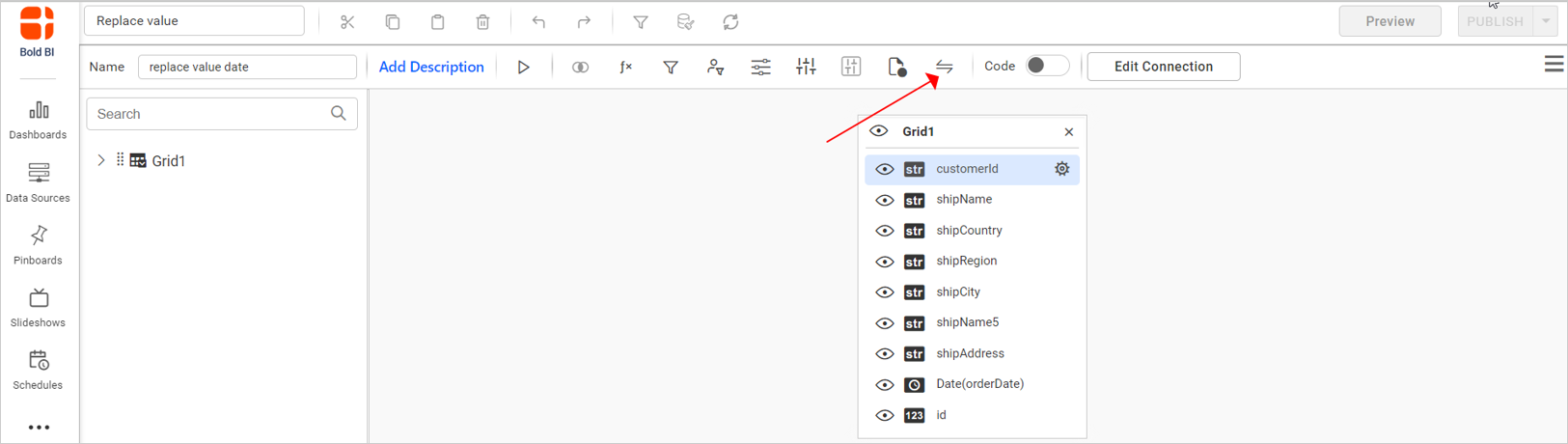
The replace value option should be provided on the Data Source Designer page. Here, you can only edit null and blank values by clicking on the replace value icon.
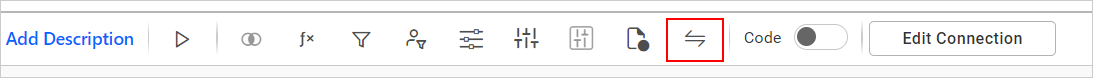
The dialogue will open as shown.
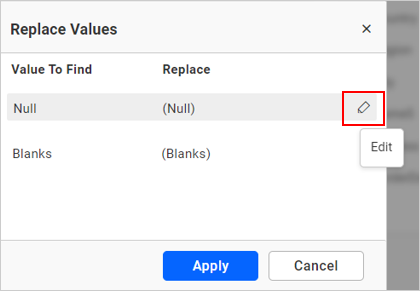
By using the edit icon, you can replace any value instead of null or blanks.
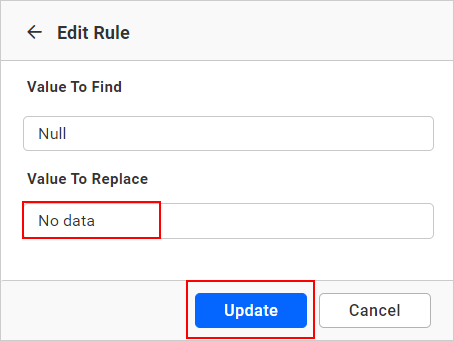
Please click the Apply button.
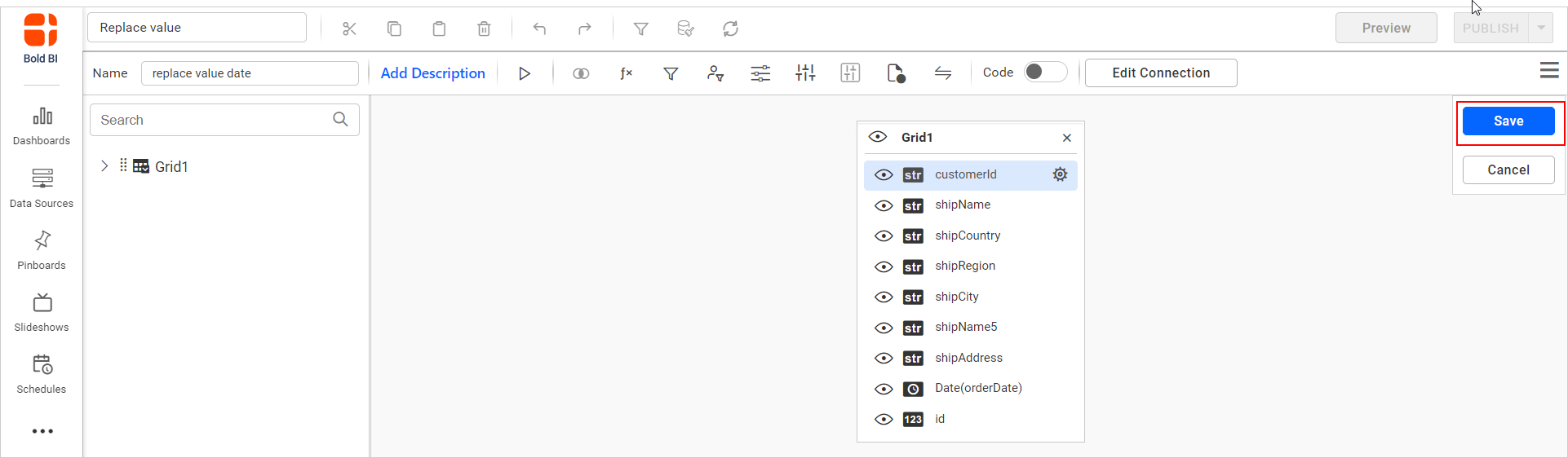
After saving the datasource, the changes will be updated in the dashboard as follows.
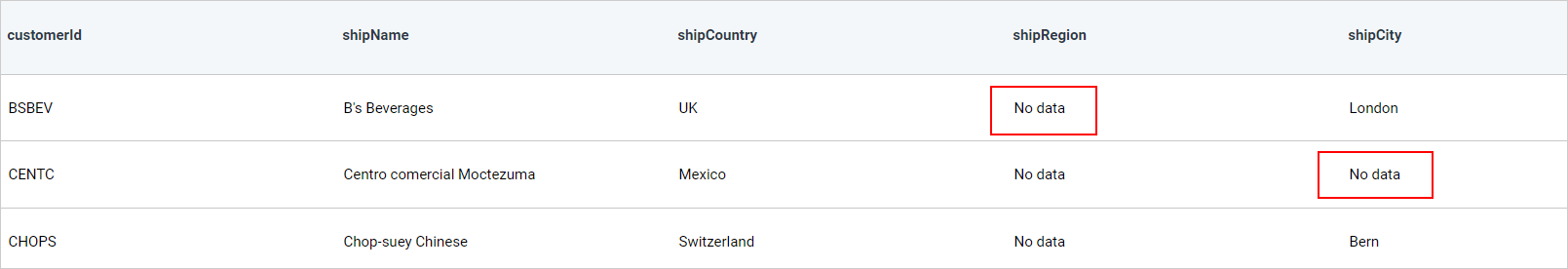
NOTE: This feature is applicable to only string columns in the datasource.
Thank you for your feedback and comments.We will rectify this as soon as possible!