Search results
Renaming a Data Source
To rename a data source, you can use the Name field in the tools pane in data design view. This field is highlighted in the image below.
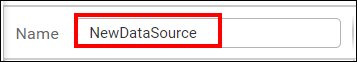
Click the Save button in the data design view.

Once you have renamed the data source, the changes will be reflected in the data panel, as shown in the image below.

Thank you for your feedback and comments.We will rectify this as soon as possible!