Search results
User Filter - Query Mode
Query Mode
The query mode allows us to have more control over the data used for mapping. We can create our own query that will be executed against the selected data source from the Mapping Data source list.
We can write a query that can be a stored procedure or return an expression column.
Click on the Run button to execute the query. If the query is valid, the identity column drop-down menu and the mapping column list will be populated.
From here, we can follow the same steps that we followed while configuring the data source mode.
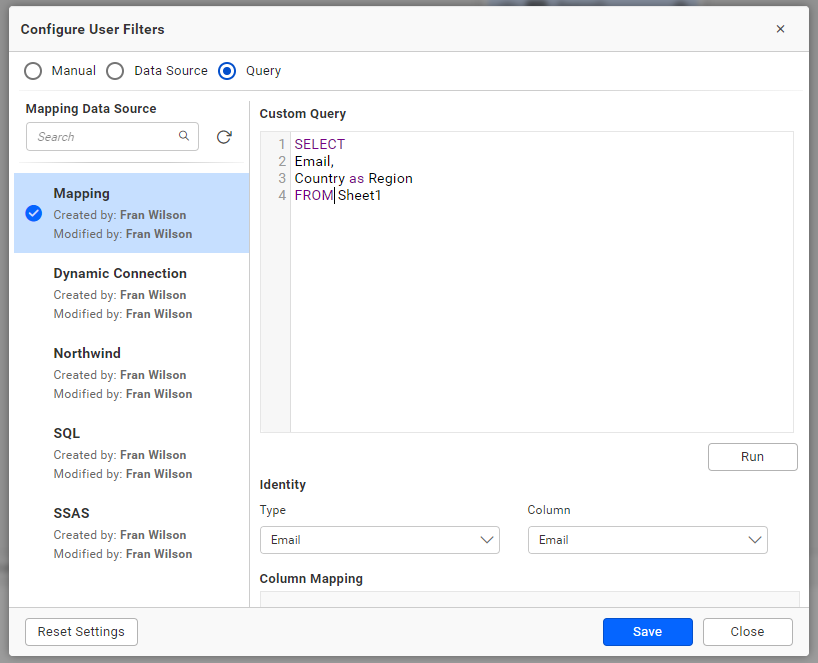
Thank you for your feedback and comments.We will rectify this as soon as possible!