Search results
Reset Password
Please refer to the documentation of your operating system for instructions on how to reset the current password for any user using their email address or username.
Windows
- Open the command prompt and navigate to the admin utility location.
cd C:\BoldServices\utilities\adminutils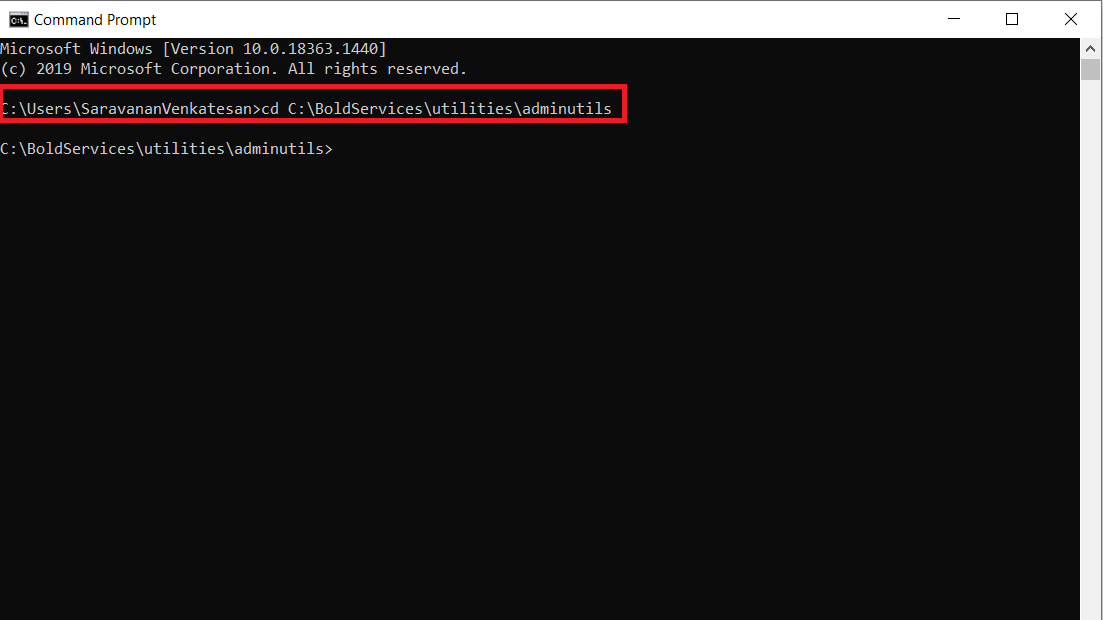
- After changing the directory, please run the following command to reset the password:
Syncfusion.Server.Commands.Utility.exe reset -u 'user email or username here' -p 'new password here'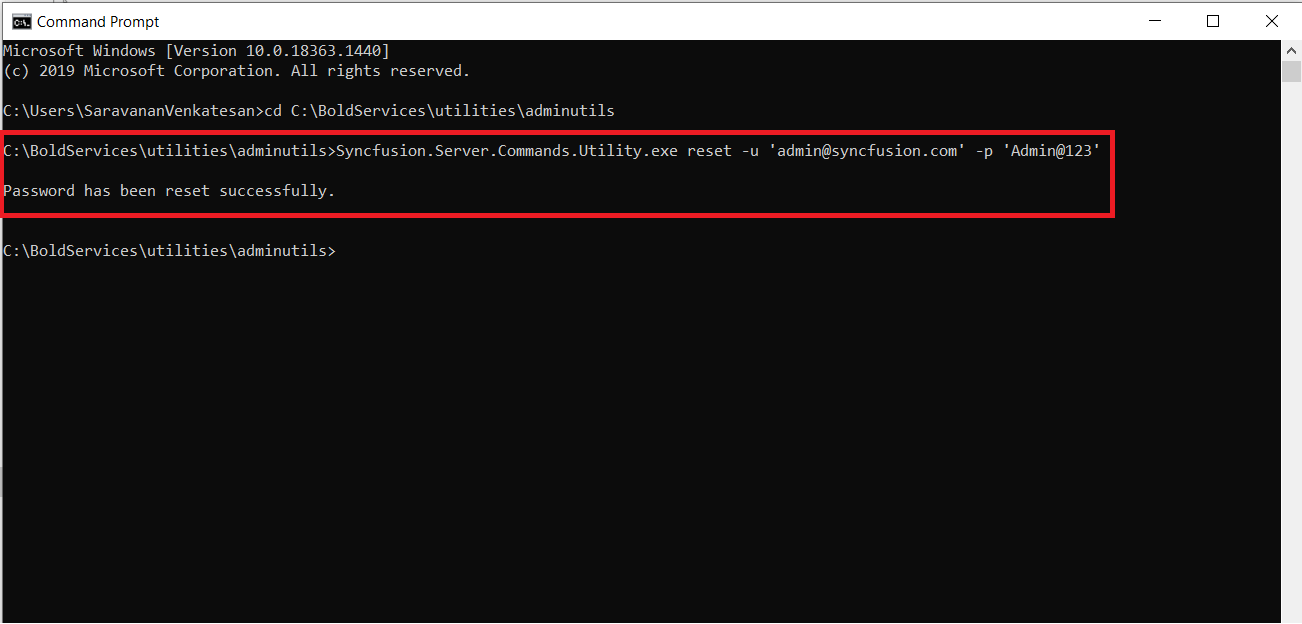
- Once the password has been successfully reset, the user can log in with the updated password.
Linux
- Change the directory to the admin utility location.
cd /var/www/bold-services/application/utilities/adminutils/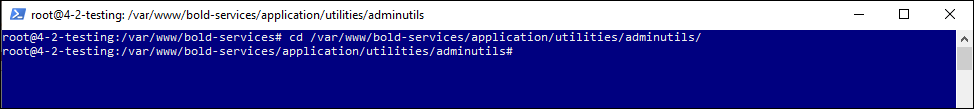
- After changing the directory, please run the following command to reset the password:
../../../dotnet/dotnet Syncfusion.Server.Commands.Utility.dll reset -u 'user email or username here' -p 'new password here'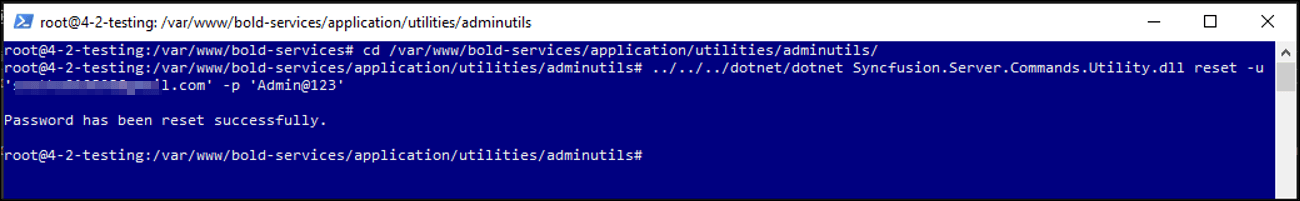
- Once the password has been reset successfully, the user can log in with the updated password.
Docker
Single image
- Open the command prompt and Bash the container, then change the directory to the admin utility location.
docker exec -it <Container ID or Container name>cd /application/utilities/adminutils/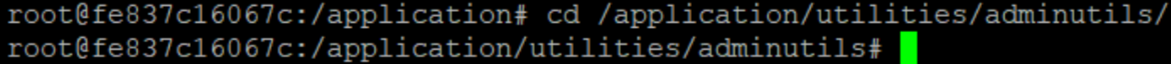
- After changing the directory, run the following command to reset the password:
dotnet Syncfusion.Server.Commands.Utility.dll reset -u 'user email or username here' -p 'new password here' 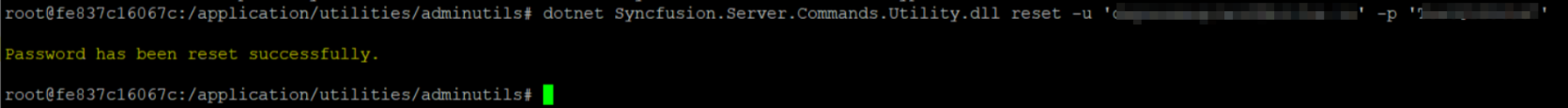
- Once the password has been updated successfully, then restart the application by using the below command:
docker restart <container ID or container name>Multi container Image
- Open the command prompt and Bash the id_web_container container then change the directory to the admin utility location.
docker exec -it <Container ID or Container name>cd /application/utilities/adminutils/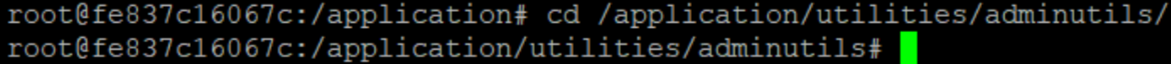
- After changing the directory, run the following command to reset the password:
dotnet Syncfusion.Server.Commands.Utility.dll reset -u 'user email or username here' -p 'new password here' 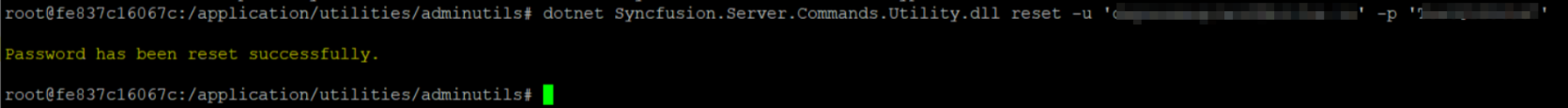
- Once the password has been updated successfully, then restart all containers by using the below command:
docker ps docker restart <container ID or container name>Note: Restart all seven containers using the above command one by one from the container name or ID.
Contents
Contents
Thank you for your feedback and comments.We will rectify this as soon as possible!